Tools in AKVIS Sketch
In AKVIS Sketch, different tools become visible depending on the active tab, Before or After.
 |
 |
| Toolbar, Before tab | Toolbar, After tab |
The tools in the program are divided into the groups: pre-processing (Before tab), post-processing (After tab), and additional tools (Before and After tabs).
Hint:
You can use the buttons  and
and  to undo/redo the operations made with the tools:
to undo/redo the operations made with the tools: ![]() ,
, ![]() ,
, ![]() ,
, ![]() ,
, ![]() ,
, ![]() ,
, ![]() .
.
Pre-Processing Tools (on the Before tab):
- Quick Preview
 . This button switches on/off the preview window, a square frame outlined with the "marching ants" that instantly displays changes made in the Sketch and Decoration tabs.
. This button switches on/off the preview window, a square frame outlined with the "marching ants" that instantly displays changes made in the Sketch and Decoration tabs.
You can drag the preview square to any position with the left mouse button or with the double click. This lets you quickly preview the effect in different areas of the image. To compare the result of automatic conversion with the original picture, click and keep mouse pressed within the preview area.

Preview WindowYou can adjust the preview window size in the program's preferences
 .
.
- Stroke Direction
 . The tool gives you full control over the strokes. With this technique you can achieve truly realistic drawings with patterns and textures going in the right direction.
. The tool gives you full control over the strokes. With this technique you can achieve truly realistic drawings with patterns and textures going in the right direction.
Note: This feature is only available for the advanced licenses (Home Deluxe, Business) in the Classic and Maestro styles and in the Multistyle.
Add the guiding lines with this tool, and the program will re-make the drawing following the new direction. The changes will be shown in the preview window. To re-start the image processing, click
 .
.
You can adjust the parameters that influence on the effect in a pop-up box that appears when right-clicking in the image:
Zone of Influence. The parameter changes the width of the area affected by guiding lines. The higher the value, the more hatching will follow the direction of the lines.
Preserve Edges (only in the Classic style). When this check-box is enabled, the effect does not extend to the outlines.
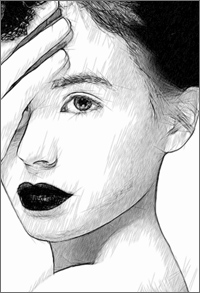
Automatic Strokes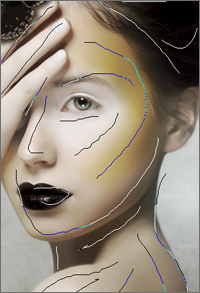
Guiding Lines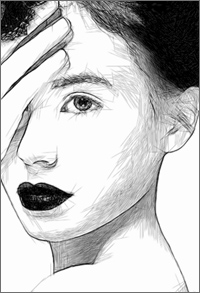
Changed DirectionHint: You can save guiding lines to a .direction file with the
 button, and load them with
button, and load them with  for further processing. Loaded lines automatically adapt to the image size.
for further processing. Loaded lines automatically adapt to the image size.
- Effect Area
 . This tool is only visible if the Sketch & Photo or Sketch & Blur mode is enabled in the Background tab. It lets you select an area to be converted to a drawing.
. This tool is only visible if the Sketch & Photo or Sketch & Blur mode is enabled in the Background tab. It lets you select an area to be converted to a drawing.
- No Effect Area
 . This tool is only visible if the Sketch & Photo mode is enabled in the Background tab. Use it to select an area that will remain in its original state.
. This tool is only visible if the Sketch & Photo mode is enabled in the Background tab. Use it to select an area that will remain in its original state.
- Blur Area
 . This tool is only visible if the Sketch & Blur mode is enabled in the Background tab. Use it to define an area that will be blurred.
. This tool is only visible if the Sketch & Blur mode is enabled in the Background tab. Use it to define an area that will be blurred.
- Eraser
 . Use this tool to edit the outlines drawn by the pencils.
. Use this tool to edit the outlines drawn by the pencils.
In the Classic style, when Sketch & Photo / Sketch & Blur is active, the Eraser can operate in one of these modes and erase:
- all lines (both guiding lines and zone lines of the background effects);
- only area outlines (background effects);
- only guiding lines (direction of the strokes).You can also adjust the Size of the pencils and eraser in a pop-up box appearing with a right click of the mouse.
Post-Processing Tools (on the After tab, for Deluxe/Business):
Attention! The post-processing tools ![]() ,
, ![]() ,
, ![]() are only available under the Home Deluxe/Business licenses, on the After tab. Use them at the final step. If you re-run the image processing
are only available under the Home Deluxe/Business licenses, on the After tab. Use them at the final step. If you re-run the image processing  , the changes made with the post-processing tools will be lost!
, the changes made with the post-processing tools will be lost!
The tools' options are shown in a pop-up box which appears after right-clicking in the image.
- Pencil
 . This tool lets you draw lines over the result. The color of the pencil is the same as specified in the Sketch tab.
. This tool lets you draw lines over the result. The color of the pencil is the same as specified in the Sketch tab.
Size (1-50). The line width which can be drawn with the tool.
Hardness (0-100) defines the blurriness of the tool's edges. The less the value the more blurry the tool's edges become.
Opacity (1-100). The opacity of the strokes drawn with the pencil. The lower the value, the more transparent the lines will be.
Smoothing. The check-box eliminates the irregularity of the line. The strokes drawn with the tool get smoothed out.
Refined Lines. The check-box changes the appearance of the pencil strokes. When this option is enabled, the ends of the lines become thinner, the drawing looks more refined and elegant.

Sketch Effect
Using Pencil Tool - Eraser
 lets you erase the pencil strokes, both generated with the program and drawn manually with the tool
lets you erase the pencil strokes, both generated with the program and drawn manually with the tool  , using the background color selected in the Sketch tab.
, using the background color selected in the Sketch tab.
Size (1-1000). The width of the transparent line which the eraser leaves behind.
Hardness (0-100). The amount of blurriness of the brush's edge. As the value of this parameter increases the edge of the brush becomes harder. Near 100% the border between erased and unerased areas will be more distinct; at lower values the boundary between these areas will be smoother.
Strength (1-100). The amount of influence on an image. As this parameter's value is increased, the degree of transparency left by the brush increases.
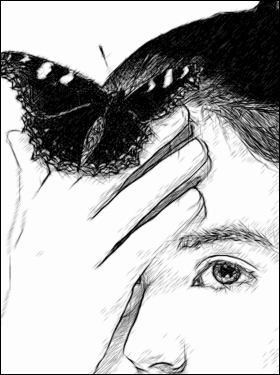
Sketch Effect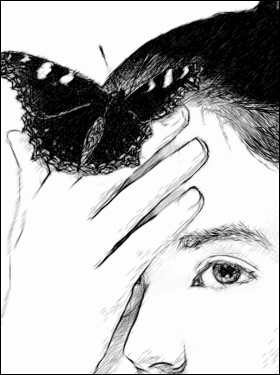
Using Eraser - History Brush
 lets you fade the drawing effect and restore the image to its original state.
lets you fade the drawing effect and restore the image to its original state.
The tool's parameters:
Restore to Original. If the check-box is enabled, the tool edits all changes, weakening the drawing effect, as well as the result of the post-processing tools. If the check-box is disabled, the brush changes only strokes drawn with the pencil
 but does not affect the result of the photo to sketch conversion.
but does not affect the result of the photo to sketch conversion.
Size (1-1000). The width of a line made by the brush.
Hardness (0-100). The blurriness of the tool's edges. The less the value the more blurry the tool's edges become. At value 100% the border between the brush's edges and the background is very distinct; at lower values the transition between these areas is smoother.
Strength (1-100). The degree of restoration to the original state. At lower values there will be less restoration and more blending with the effect; at value 100% the original image will be restored more completely.
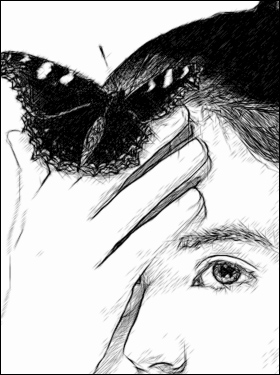
Sketch Effect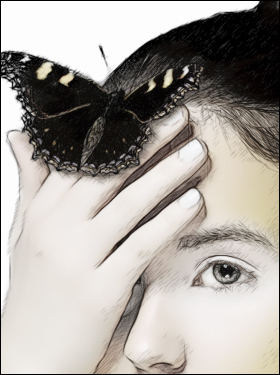
Using History Brush - Crop
 (in the standalone version) lets you cut off unwanted areas in the image. The tool is useful when you want to improve the image composition, straighten a crooked photo, turn a horizontal photo into a vertical one and contrariwise.
(in the standalone version) lets you cut off unwanted areas in the image. The tool is useful when you want to improve the image composition, straighten a crooked photo, turn a horizontal photo into a vertical one and contrariwise.
You can change the crop area by dragging the sides and the angles of the bounding frame.
To apply the result and remove the areas outside the frame, press OK or use Enter. To cancel the operation and exit the tool, press Cancel or use the Esc-key. To restore the original area keeping the tool active, press Reset button.
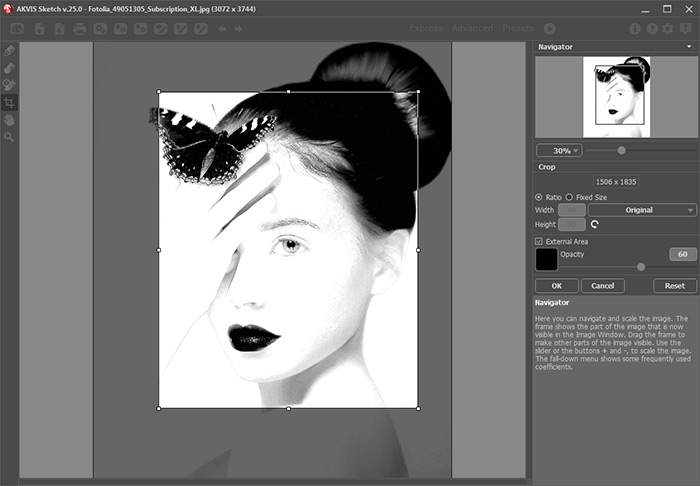
Crop ImageAdjust the crop parameters:
You can choose the size of the crop rectangle using the Ratio or Fixed Size options.
If the External Area check-box is enabled, you can change the color and opacity of the outer parts.
Additional Tools (available on both tabs, for all licenses):
- Hand
 lets you scroll the image when it does not fit within Image Window at the desired scale. To use it, click the button, bring the cursor over the image, and while keeping the left mouse button pressed move in the desired direction. The hot-key is H.
lets you scroll the image when it does not fit within Image Window at the desired scale. To use it, click the button, bring the cursor over the image, and while keeping the left mouse button pressed move in the desired direction. The hot-key is H.
Double-clicking on the tool's icon
 in the Toolbar makes the image fit the window.
in the Toolbar makes the image fit the window.
- Zoom
 lets you change the image's scale. To zoom in, left click the image. To zoom out, left click with Alt. The hot-key for the tool is Z.
lets you change the image's scale. To zoom in, left click the image. To zoom out, left click with Alt. The hot-key for the tool is Z.
Double-clicking the tool's icon
 in the Toolbar makes the image scale to 100% (actual size).
in the Toolbar makes the image scale to 100% (actual size).
