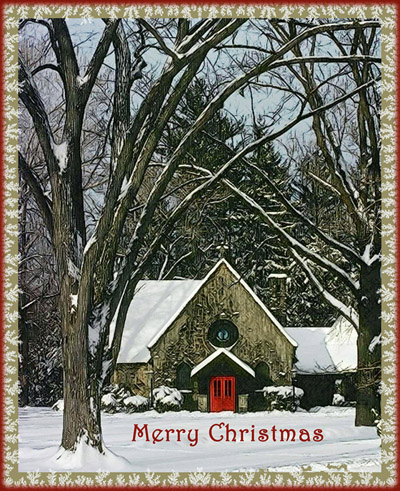Christmas Card from a Photo
The author of this example is Gordon Sisson.
Look at this lovely old church in the snow! Gordon shows us how to create a nice Christmas card using this photo, AKVIS Sketch, and AKVIS ArtSuite. You can follow his tips and create your own card! It is very easy!
 |
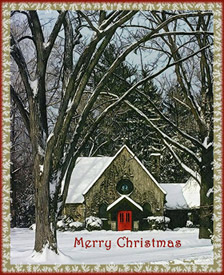 |
| Source Image | Result |
Gordon used AKVIS plugins and AliveColors, but you can take the standalone editions of the AKVIS software products and use the same parameters to achieve this result.
-
Step 1. Open your image in AliveColors.
Call AKVIS Sketch from the main menu of your photo editor: Effects -> AKVIS -> Sketch.
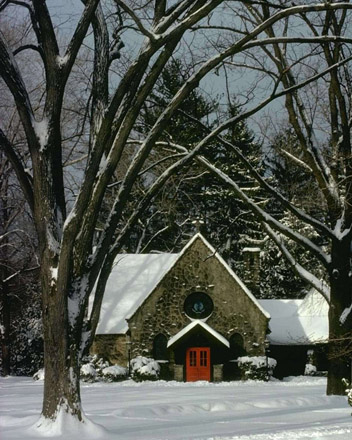
-
Step 2. Run AKVIS Sketch with the default settings of the Classic style. Press the button
 . Try different settings to get the result you want. Sketch gives a wide range of choices to create the effect you are looking for. You can compare your image with the result by switching between the Before and After tabs.
. Try different settings to get the result you want. Sketch gives a wide range of choices to create the effect you are looking for. You can compare your image with the result by switching between the Before and After tabs.
-
Step 3. Our image is dark, let's improve it! Set these values of the parameters:
Effects:
Watercolor = 0, Charcoal = 6, Coloration = 100;
Strokes:
Original Colors mode, Angle = 45, Stroke Thickness = 8, Min/Max Length = 3/10, Midtones Intensity = 6, Midtines Hatching = 100.
-
Step 4. Press the button
 . If you are satisfied with the effect, press the button
. If you are satisfied with the effect, press the button  to apply the result.
to apply the result.
- Step 5. Increase the image contrast in AliveColors.
- Step 6. The red door is the center of the image. We need to make it darker by increasing the red tint. Call AliveColors – Image –> Adjustment –> Levels.
- Step 7. Add the inscription: "Merry Christmas". Here we get a nice card!
- Step 8. Call Effects -> AKVIS -> ArtSuite and add the Frost frame.
- Step 9. To add the final touch, make a red simple frame. The result is a bit unusual and in the Christmas spirit.
-
Step 10. Press the button
 to apply the result and close the plugin window.
to apply the result and close the plugin window.
Our final image is the result of our festive mood that we present to our friends and family!
Do you like it?