Sketch from Photo: Multistyle
The Multistyle in AKVIS Sketch is designed for those who love bold experiments in graphics. In addition to the pencil drawings, you can get the effect of pastels, felt-tip pens, oil pencils, wax crayons, and much more.

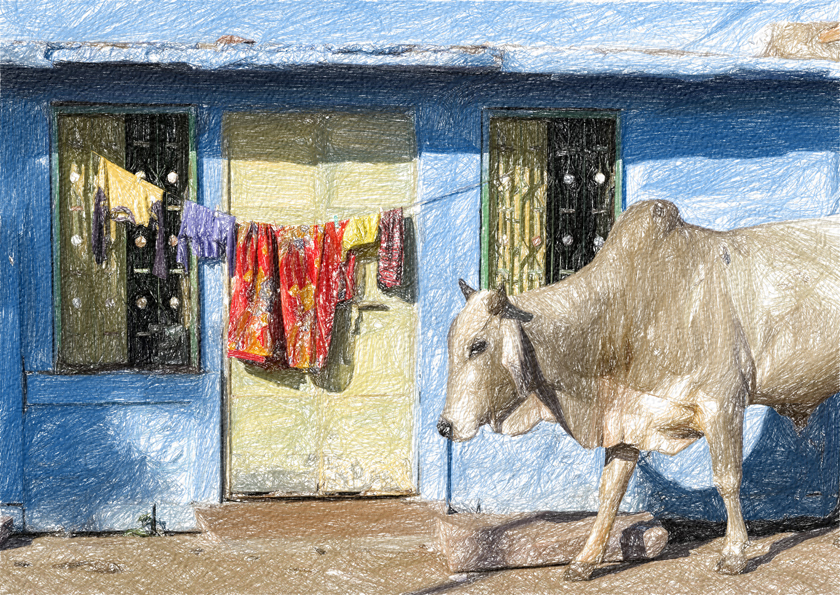
Attention! The Multistyle is only available for the Home Deluxe and Business licenses. In the Home version, you can use this effect only with the watermark. It's possible to upgrade the license to unlock the premium features.
Blend with Original (0-100). The effect can be merged with the original image by changing the transparency of the result. With a value of 0, no blending occurs. The higher the parameter, the more the original colors are mixed with the result.
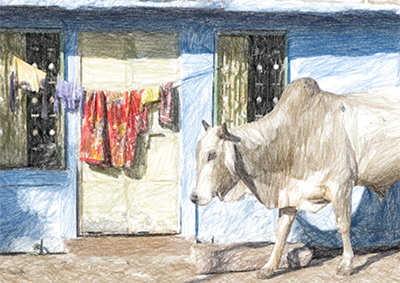
Blend with Original = 0
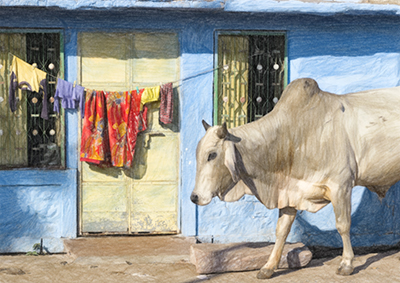
Blend with Original = 50
In the Mode drop-down list, you can set the blending method.
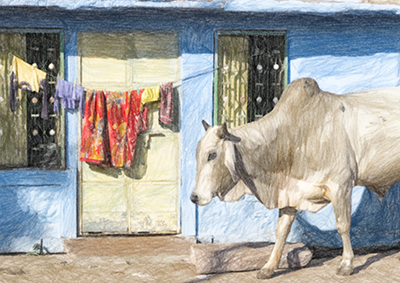
Normal
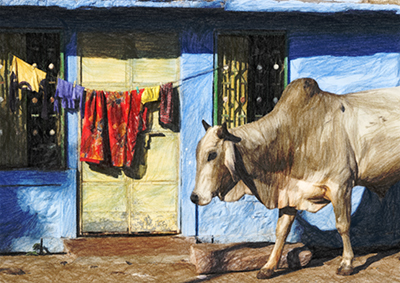
Linear Burn
Color Drawing. When the check-box is enabled, the program creates a color drawing. When the option is disabled, it makes a black and white drawing.
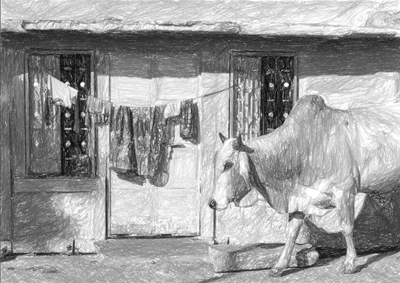
Black and White Drawing (Check-Box is Disabled)
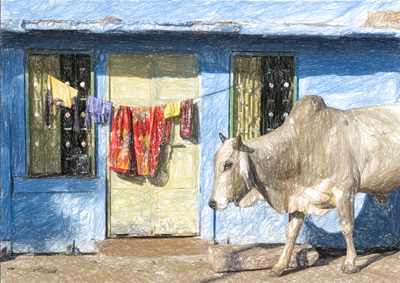
Color Drawing (Check-Box is Enabled)
Paper Color. Choose the background color in the plate (by default, it's white). Double-click the plate and select a color from the standard dialog. Click the plate to activate the Eyedropper tool.
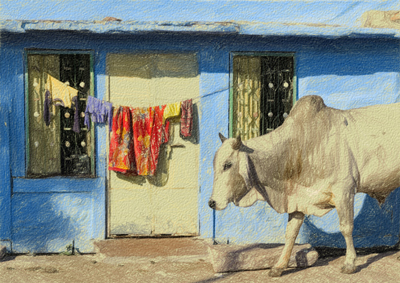
Paper Color (Variant 1)

Paper Color (Variant 2)
Hatching Density. The number of strokes in the image. The higher the parameter, the less unfilled areas will remain in the drawing.

Hatching Density = 2
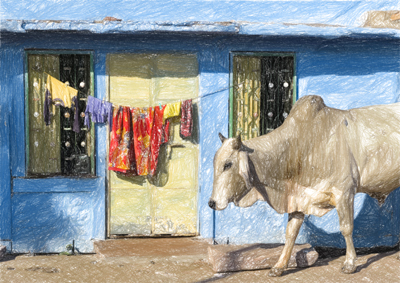
Hatching Density = 30
Stroke Thickness. The width of lines.

Stroke Thickness = 5

Stroke Thickness = 50
Min/Max Stroke Length. The range of the possible stroke lengths. In the drawing, only those strokes will be displayed which are greater than the minimum length (the left slider) and shorter than the maximum length (the right slider).
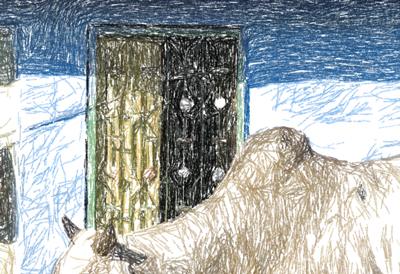
Min/Max Stroke Length = 1/21

Min/Max Stroke Length = 150/170
Pressure. The pressure of the pencils. Affects the brightness of the colors.

Pressure = 10

Pressure = 90
Feather. Looseness of strokes. The thin lines are converted into textured loose strokes with soft edges.

Feather = 5

Feather = 80
Smoothness. Creates smooth graphic lines imitating the felt-tip pen or marker effect.

Smoothness = 15

Smoothness = 100
Sensitivity. The higher the sensitivity level, the more lines are drawn. At low values, some strokes (in the gradient areas) are clipped.

Sensitivity = 5

Sensitivity = 80
Balance. Distribution of hatching areas. As the parameter increases, the number of strokes decreases and the amount of background increases.
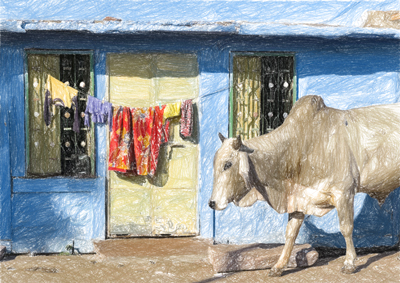
Balance = 5
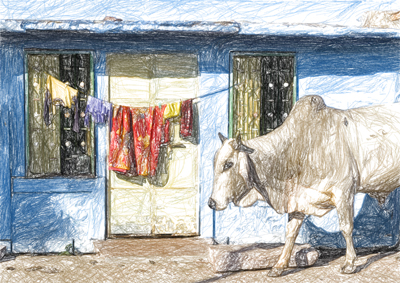
Balance = 90
Alignment. Changing the hatching pattern. When increasing the parameter, the direction of the strokes becomes less chaotic.

Alignment = 1

Alignment = 90
Autostop. If the check-box is enabled, the long calculation will be interrupted automatically.
