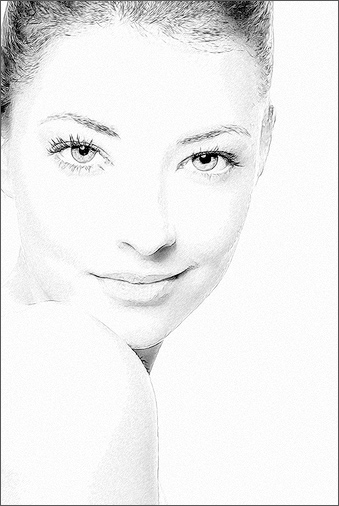Using Smudging Technique on a Sketch
Smudging is the next step after mastering the technique of line drawing. When an artist uses this shading technique he can achieve subtle gradations in shade and tone, making it possible to give an image volume and expressiveness. This tutorial shows how such a technique can add a beautiful effect to a portrait when using AKVIS Sketch.


- Step 1. Open an image in AKVIS Sketch.

Original Image - Step 2. The preview window shows the photo processed with the default settings.
To get rid of unnecessary detail reduce Edge Strength from 80 to 45. You make the strokes more expressive by changing Charcoal to 2. Then increase the value of Smudging to 10. If you wish, switch to Advanced mode and change some of the parameters there.
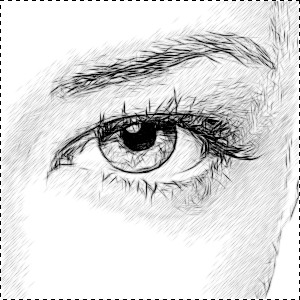
AKVIS Default Settings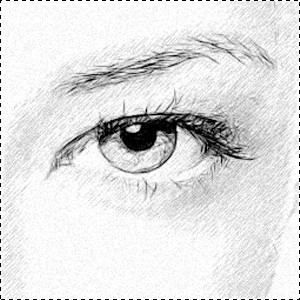
After Changing Parameters in Express Mode - Step 3. In some places contour lines have been broken by hatching. To restore the contour lines and change the direction of adjacent strokes, use the Stroke Direction
 tool.
tool.

Guiding LinesPress
 to process the entire image. A great result!
to process the entire image. A great result!
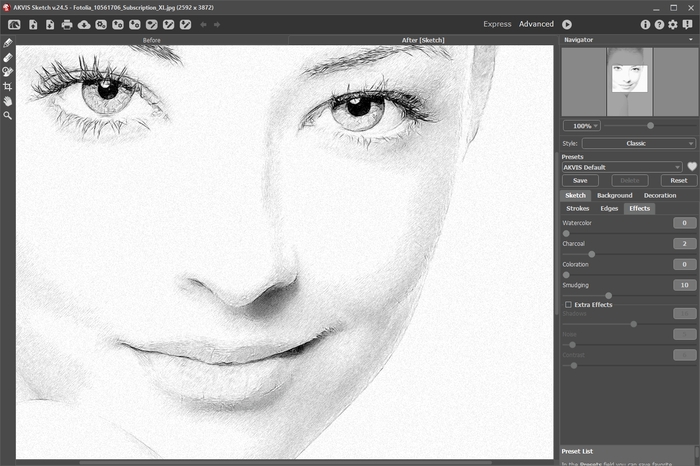
The Effect of the Stroke Direction Tool - Step 4. The only thing left is to remove the small defects around the shoulder:
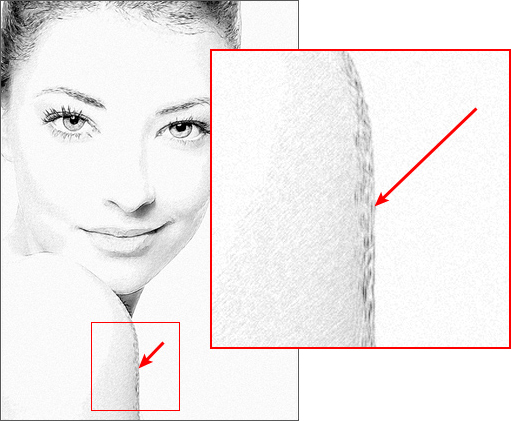
Small Defects After ProcessingTo do this, switch to the Background, select Sketch and Blur from the drop-down list, use Drawing on Blur, and choose Gaussian Blur for the blur method.
Draw over the area with defects using the green pencil
 . This area will be blurred before being converted to a drawing. Use the blue pencil
. This area will be blurred before being converted to a drawing. Use the blue pencil  to limit the scope of that area.
to limit the scope of that area.
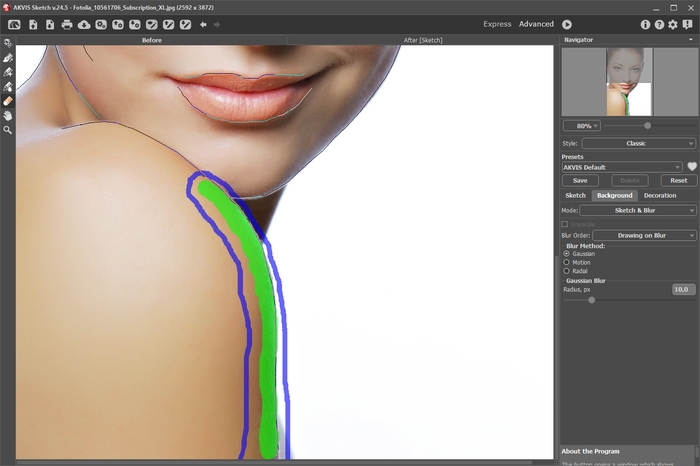
Marked Areas in Sketch and Blur ModePress
 to start processing.
to start processing.
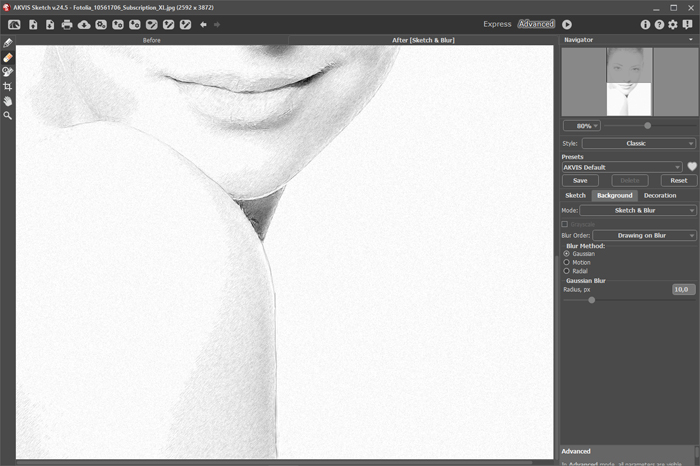
Result After Blurring - Step 5. Save the image
 .
.