Glitch Art
Glitch Art adds digital noise and distortions to an image, creating the effect of a spoiled picture. In reality, such interferences appear due to errors in the reproduction of digital recordings, technical failures, or physical damage of a device. Many contemporary works of art use this visual technique. It is one of the most popular trends in photography and videography. With ArtSuite, it's easy to apply chaotic and mesmerizing glitches to your pictures.
- Attention! This effect is only available for Home Deluxe and Business licenses.


The effect parameters are presented in two tabs: Interferences and Stripes and Shifts.
Interferences Tab
Channel Shift. The parameters of this group separate and shift the color components of the image, forming additional color outlines (the so-called 3D anaglyph effect).
Red. Shift of the red channel.
Green. Shift of the green channel.
Blue. Shift of the blue channel.

Red Channel

Green Channel

Blue Channel
Scan Lines. Raster lines that simulate an old TV noise effect.
Blend Mode: Overlay or Soft Light. The mode affects the degree of contrast between the lines and the image.

Overlay

Soft Light
Thickness. Thickness of the scan lines.

Thickness = 1

Thickness = 10
Sharpness. Sharpness of the edges of the lines.

Sharpness = 0

Sharpness = 50
Intensity. The degree of visibility of the lines. At 0, there is no scan line effect.

Intensity = 10

Intensity = 80
Noise. Adding digital noise and film grain to the image.
Strength. The degree of visibility of noise.

Strength = 10

Strength = 90
Stripes and Shifts Tab
You can add rectangular straight regions (stripes) to the image and change them dynamically.
The Exclusion Tool ![]() allows you to indicate areas where there will be no stripes, protecting the selected part from the effect.
allows you to indicate areas where there will be no stripes, protecting the selected part from the effect.
Use the Eraser tool ![]() to edit the selection (protective zone).
to edit the selection (protective zone).
You can turn the selection preview on/off with  /
/  in the Control Panel.
in the Control Panel.

Effect on The Entire Image

Excluded Area

Stripes Outside The Selection
Size and Position. A group of the parameters responsible for the geometry of the stripes.
Min/Max Height. Range of change of the height of the stripes.

Min/Max Height = 1/10

Min/Max Height = 70/120
Min/Max Length. Range of change of the length of the stripes.

Min/Max Length = 20/30

Min/Max Length = 190/200
Displacement. Shift amount (for simple and inverted stripes).

Displacement = 0

Displacement = 25
Simple Shifts. The number of stripes created by displaced rectangles.

Simple Shifts = 40

Simple Shifts = 80
Simple Stretches. The number of stripes formed by stretching of rectangles.

Simple Stretches = 40

Simple Stretches = 80
Min/Max Stretch. Range of change of the length of the stretches.

Min/Max Stretch = 12/12

Min/Max Stretch = 12/20
Inverted Shifts. The number of stripes with color inversion.

Inverted Shifts = 40
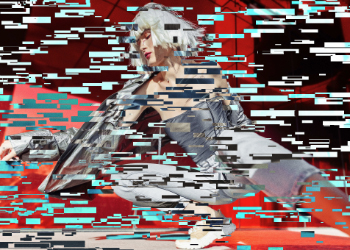
Inverted Shifts = 80
The Vertical check-box enables vertical effects instead of horizontal ones.

Vertical Check-Box Is Disabled

Vertical Check-Box Is Enabled
The Random Seed button generates a different distribution of stripes in the image.

Different Distribution of Stripes
