Color Stripes
Color Stripes effect allows splitting the image into separate areas with different color properties.
- Attention! This effect is only available for Home Deluxe and Business licenses.


Effect Parameters:
Stripe Count (3-50). The parameter defines the number of stripes the image will be divided into.

Stripe Count = 3

Stripe Count = 15
Rotate (-90..90). The parameter rotates the stripes along the y-axis.

Rotate = 0 (no rotation)

Rotate = 50 (to the right)
Curvature (-10..10). This parameter regulates the degree of curvature of stripes.

Curvature = 0 (no curvature)

Curvature = -10
Main Stripe. You can adjust the position of the no-effect area:

Left

Center

Right
Main Stripe Width (1-50). When the check-box is enabled, you can set the size of the no-effect area (as a percentage of the width of the image). When the check-box is disabled, all stripes have the same width.
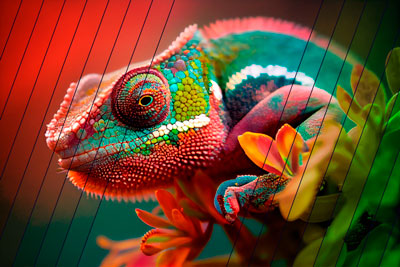
Main Stripe Width = 30%

Main Stripe Width = 50%
Splitter Width (0-10). The width of dividing lines.

Splitter Width = 0

Splitter Width = 10
Splitter Color. The color of dividing lines.

Yellow Lines

Ruby Lines
Using the Left and Right tabs, regulate the parameters of the stripes adjacent to the main stripe.
Hue (-180..180). The parameter shifts all colors by the same hue value.

Hue = -162

Hue = 78
Saturation (-100..100). The parameter changes the intensity of the image colors (from neutral gray tones to highly saturated hues).

Saturation = -100

Saturation = 100
Brightness (-100..100). The parameter changes the brightness of the image. At higher values, the image points become lighter. At lower values, the image points become darker.

Brightness = -100

Brightness = 100
Colorize. The check-box allows you to recolor the image using shades of the specified color. Click the color plate to select a color.

Colorize Check-Box Is Disabled

Colorize Check-Box Is Enabled
(Pink Color)
You can use the Random Shape and Random Colors buttons to generate a random effect variation.
