Frame Scratches
The Scratches Frame represents a color frame with a "scratched" surface, through which the original image can be seen. The width of the frame as well as the width, the number and the length of the scratches can be set in the Settings Panel.

The Settings Panel offers the following parameters for this picture frame.
Frame Color. This parameter sets the color of the scratched frame. Select a color by double-clicking the color plate and choosing a color from the Select Color dialog.

Brown color selected
Transparent. When the check-box Transparent is enabled, the image under the frame becomes transparent. One may need it on an image with several layers; in this way, the image on the lower layer(s) is visible and serves as a frame.

Check-box Transparent enabled
Frame Width (0-100%). This parameter sets the width of the frame on which scratches are made. At 0% there is no frame, at 100% the width of the frame makes a quarter of the minimum image size (as to its width or height). For example, for an image 600 x 800 pixels the 100% width of the frame is calculated as follows: 1/4 from the minimum size (600 px) is 150 pixels.

Frame Width = 40%
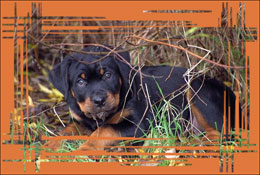
Frame Width = 90%
Border Width (0-100%). This parameter sets the width of the outer border of the frame on which no scratches are made. It is set in percent from the frame width. At 0% there is no outer frame at all and scratches are drawn right from the image border. The higher the value of the parameter, the thicker the solid border is; at 100% the border occupies a half of the frame width.

Border Width = 0%

Border Width = 100%
Stroke Width (1-10%). This parameter sets the width of the scratches in percent from a quarter of the minimum image size (as to its width or height). The higher the value of the parameter, the wider the strokes are; if the strokes are extremely wide, they merge and look like one thick line.
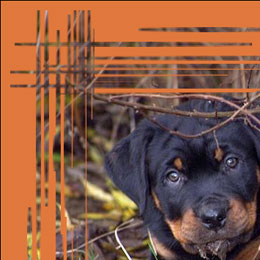
Stroke Width = 2%
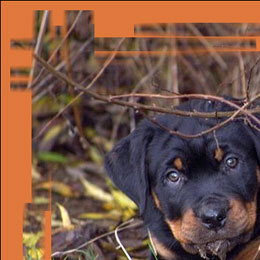
Stroke Width = 7%
Stroke Count (1-300). This parameter sets the number of lines "scratched" on each side of the frame. The higher the value, the more scratches are made on each side of the frame.
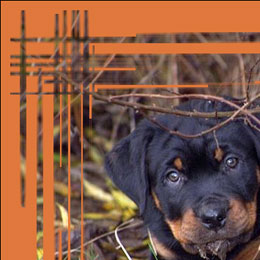
Stroke Count = 20
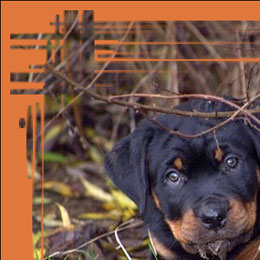
Stroke Count = 70
Stroke Length (0-100%). This parameter sets the maximum length of the scratches. The maximum length is calculated in percent from the length of the side along which it is drawn. For example, if the side length is 800 px and the value of the parameter Stroke Length is 50%, then the maximum length of the scratches is 400 pixels.
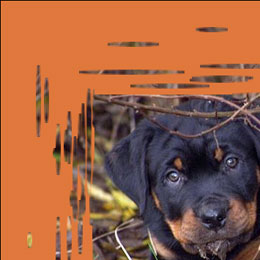
Stroke Length = 10%

Stroke Length = 40%
Random Seed (0-9999). This is the starting number for the random number generator that defines the distribution of scratches on the frame. Every number corresponds to a particular distribution of scratches (provided all other parameters stay the same).



