Batch Processing
AKVIS ArtSuite supports the Batch Processing feature that lets you automatically edit a series of images with the same settings of the Effect/Frame. It is useful when creating a number of illustrations at the same style and saves you time and efforts.
When using the Hand Painted Frame in the batch mode, take into account that will be used only the selected template to process all photos in the folder. If the frame contains multiple holes, the images will be placed in the most appropriate way.
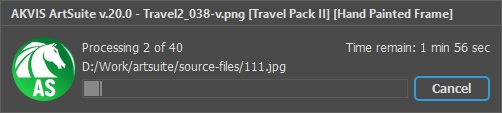
Batch Processing
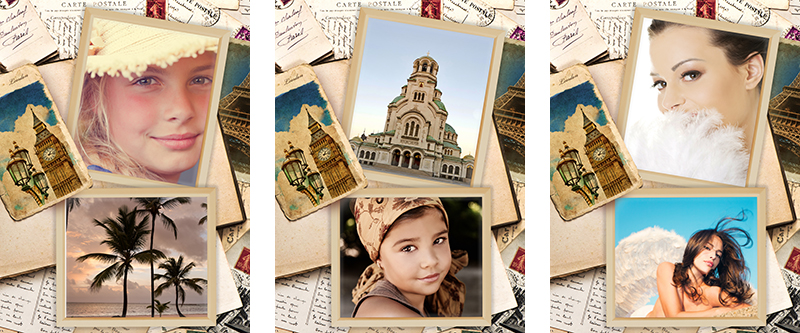
Processing with The Selected Frame
If you use the standalone version of AKVIS ArtSuite, read the instructions here.
If you use the ArtSuite plugin in graphics editors, use this tutorial.
