Valentine's Day: Capturing a Memory in a Photo
AKVIS ArtSuite lets you place pictures in hand painted frames. Using hand painted frames saves time, especially when you don't have much experience with graphics editors. You can create a beautiful and romantic picture using a hand painted frame from the St. Valentine Pack II.
- Step 1. Open an image you wish to frame.

Original Image - Step 2. The photo looks very nice, but it would look even better if we enlivened it a bit with more vibrant colors. This can be done with the Two Keys effect in AKVIS ArtSuite.
Click the lower color plate and give the white color key a gray color:
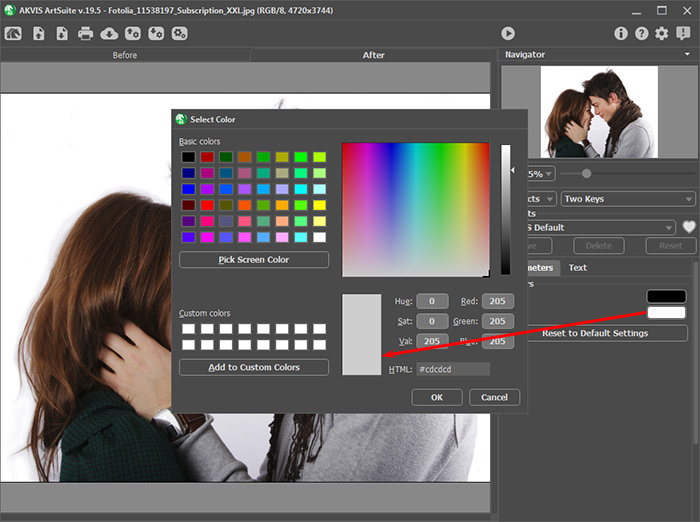
Press
 to process the image.
to process the image.
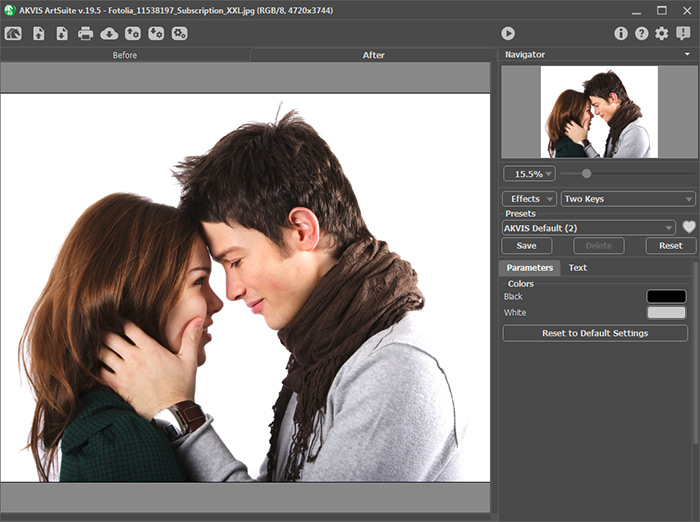
The Effect of Changing One of the Key Colors - Step 3. Press
 to save the image under a different name. The program will ask if you want to use this image (with the applied effect) as the source image as you continue working in the program. Choose Yes.
to save the image under a different name. The program will ask if you want to use this image (with the applied effect) as the source image as you continue working in the program. Choose Yes.
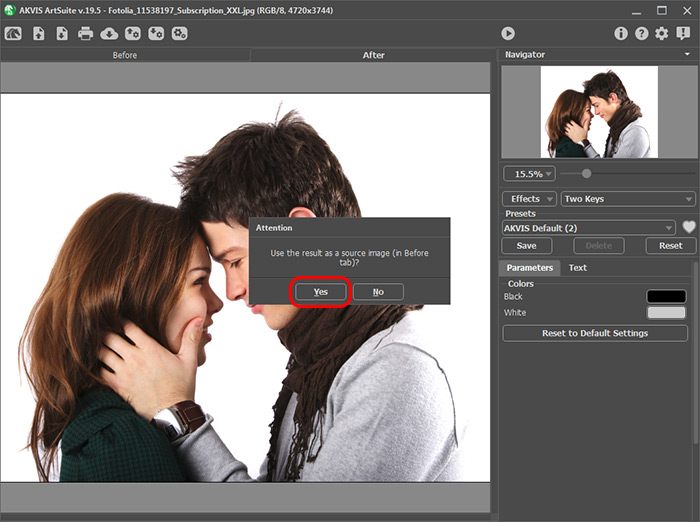
- Step 4. Select Hand Painted Frame from the list of the Frames, then choose the St. Valentine Pack.
Attention! If the desired frame pack is missing or unregistered, follow these instructions.
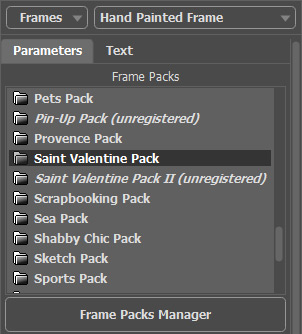
After selecting a pack, a sample frame will be shown in the Settings Panel. Clicking on this frame opens up a list of all the frames in this set. A new frame can be chosen from this list by clicking on the desired frame.
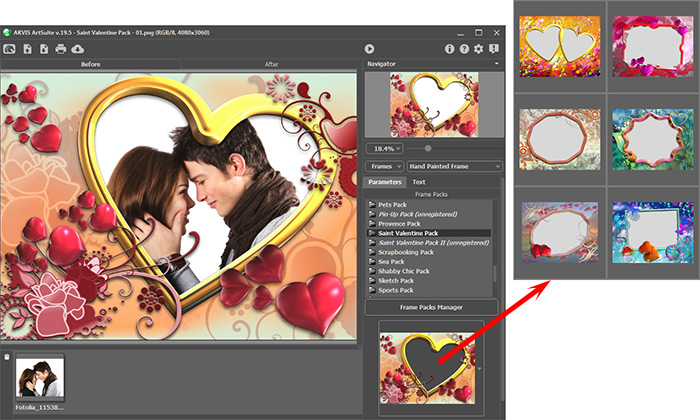
Choosing a Frame in AKVIS ArtSuiteAt the bottom of the program window, two images are shown - the original image (dark) and the image with an applied effect (light). Double-click the desired image to place it in the frame.
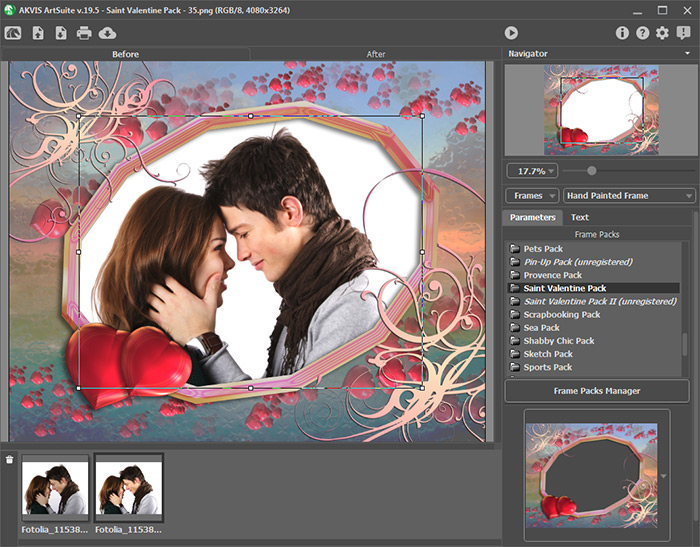
- Step 5. Press
 to process the image, then press
to process the image, then press  to save the result.
to save the result.

Photo in a Frame

Original Image

Result
