How to Find AKVIS Logs on Win/Mac
The log files help us figure out what the problem is. Send us the log files to speed up the time it takes us to investigate the issue.
On Windows:
-
The AKVIS.log file is located in the AKVIS folder in Users’ Shared (Public) Documents: C:\Users\Public\Documents\AKVIS.
On Mac:
- Method 1.
- Select Go -> Go to Folder...
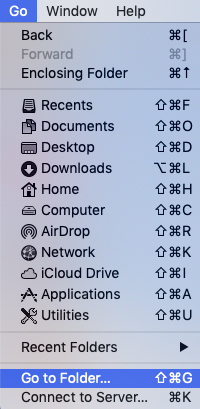
- Enter ~/Library and click Go.
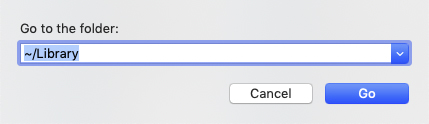
- Select Application Support -> AKVIS -> Logs.
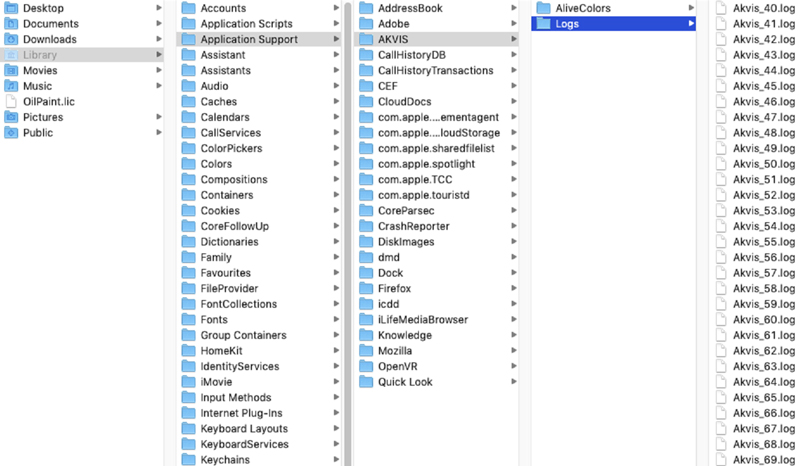 AKVIS Logs
AKVIS Logs
(open in full size)
Proceed as follows to access the AKVIS log files:
Method 2.
Hold down the Alt ( Option) key when clicking the Go menu.
The user library folder appears below the current user's home directory.
Select Library -> Application Support -> AKVIS -> Logs.