OFX Plugins Folder on Mac
To install the AKVIS video editings plugins in the programs that support the OFX standard (DaVinci Resolve, Natron, etc.), copy the *.ofx.bundle file into the folder:
/Library/OFX/Plugins
How to create this folder:
Go to the System Library folder (not user Library!).
In Finder, click on the Go menu, then select Go to Folder...
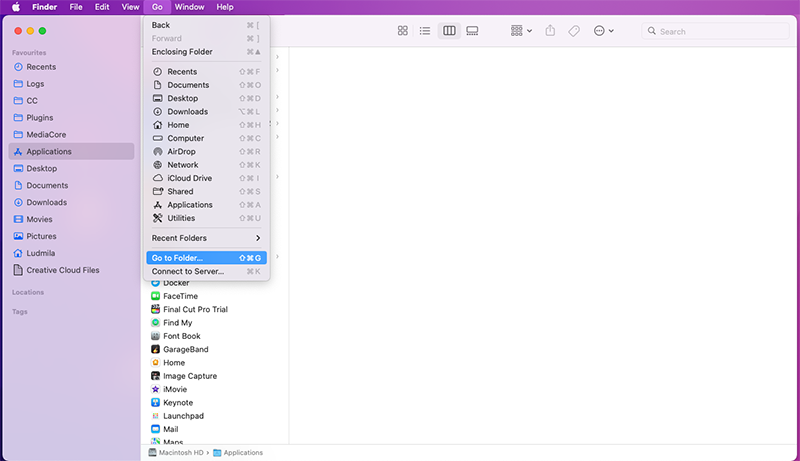
In the window, enter /Library and press Enter.
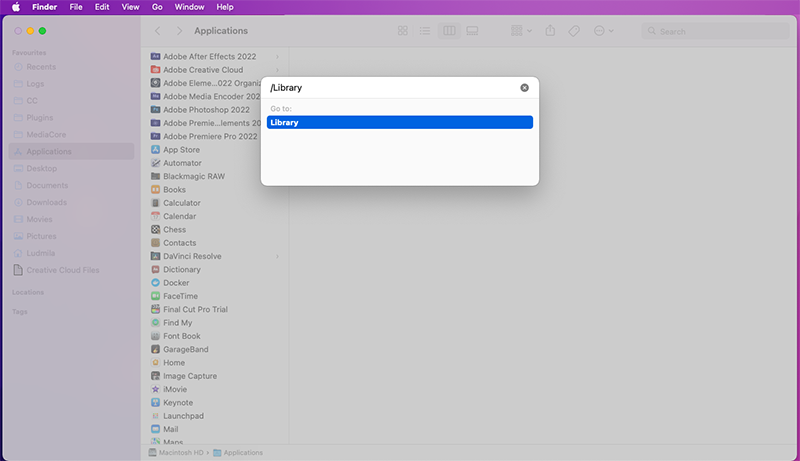
In the system Library folder, select File -> New Folder in the Finder menu. Create the OFX folder and the Plugins folder in it.
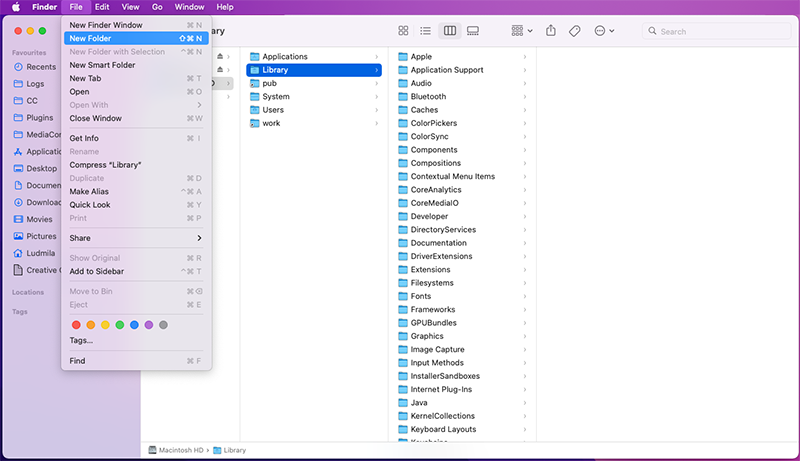
Copy the OFX plugin files (for example: AirBrushVideoOFX.ofx.bundle file) into the Plugins folder.
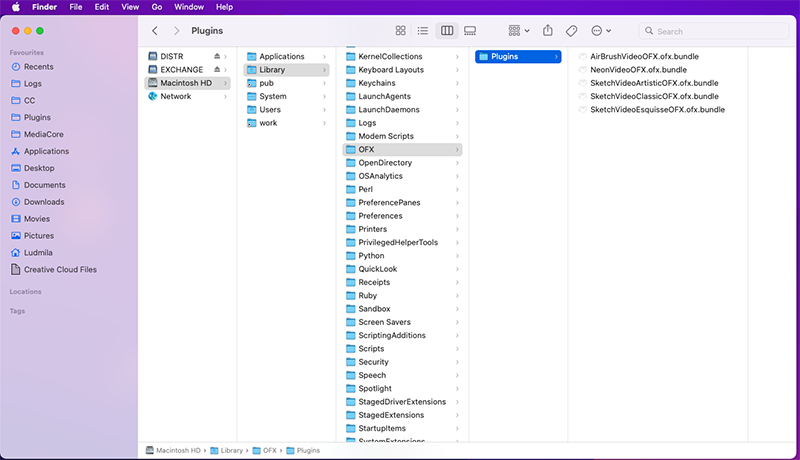
Run your video editing program and use the plugins.