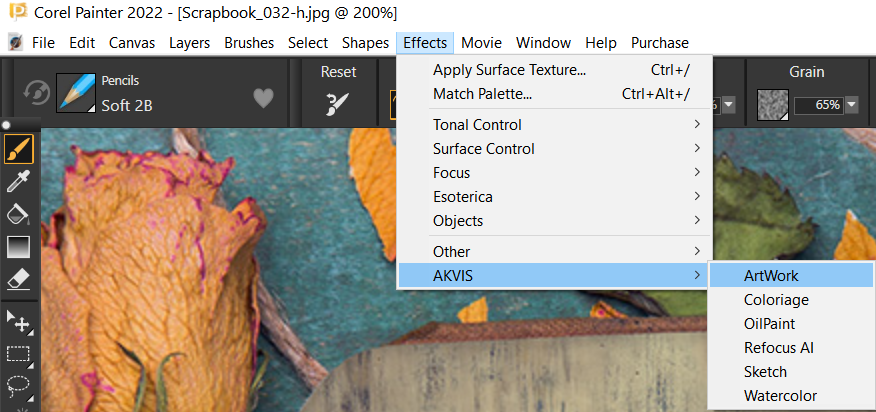Installing PlugIns in Corel Painter
To add the AKVIS plug-ins to Corel Painter (64-bit) just copy the files with the ending _64.8bf into the Plugins folder of the image editor.
For example, to install AKVIS ArtWork PlugIn, copy ArtWork_64.8bf from the AKVIS folder C:\Program Files\AKVIS\ArtWork into the Plug-ins folder of Corel Painter:
- Corel Painter 2022:
C:\Program Files\Corel\Painter 2022\Support Files\Plugins\ - Corel Painter 2021:
C:\Program Files\Corel\Painter 2021\Support Files\Plugins\ - Corel Painter 2015:
C:\Program Files\Corel\Painter 2015\Support Files\Plugins\ - Corel Painter X3
C:\Program Files\Corel\Painter13\Support Files\Plugins\ - Corel Painter 12:
C:\Program Files\Corel\Painter12\Support Files\Plugins\
Re-start the program.
Then select the plug-in from the list of the Effects in Corel Painter: Effects -> AKVIS -> ArtWork.