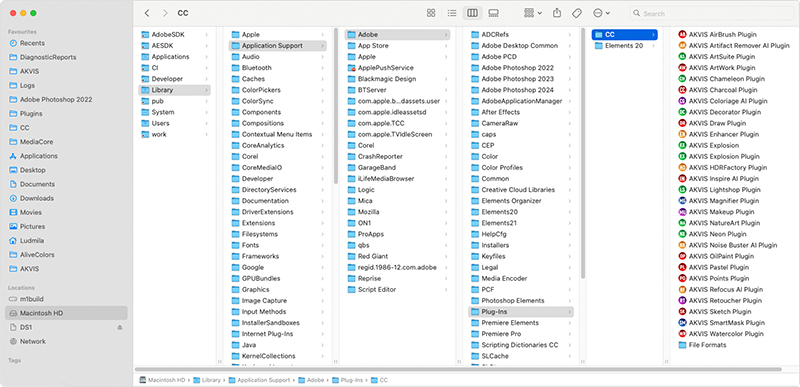Installation on Mac
Follow the instructions to install the AKVIS software on a Mac computer. We took AKVIS Coloriage AI as an example. Other AKVIS programs are installed in the same manner.
You must have administrator rights to install the program on your computer.
- Open the dmg file:
- akvis-coloriage-app.dmg to install the Standalone version
- akvis-coloriage-plugin.dmg to install the Plugin into your image editor.
- Read the License Agreement and press Agree, if you agree with the conditions.
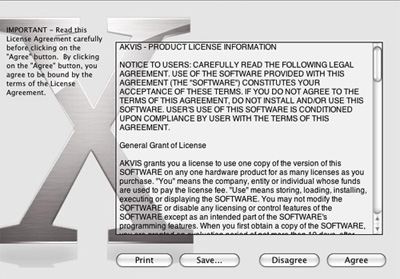
- Finder will open with
AKVIS Coloriage AI application or
AKVIS Coloriage AI PlugIn inside.
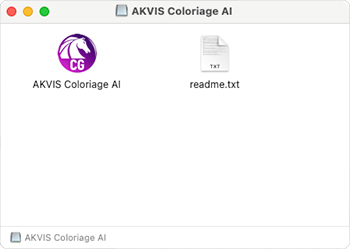
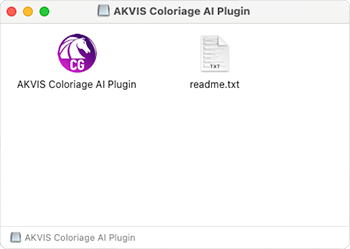
-
To install the Standalone version, drag the AKVIS Coloriage AI app into the folder Applications (or any other place you like).
To install the Plugin, drag the entire AKVIS Coloriage AI PlugIn folder into the Plug-Ins folder of your graphic editor:
AliveColors: You can choose in the program's Preferences the folder of the plugins.
Adobe Photoshop: Library/Application Support/Adobe/Plug-Ins/CC
(except CS6 version: Applications/Adobe Photoshop CS6/Plug-ins)
After installation of the plugin, you will see a new item in the filters/effects menu of your photo editor.
Select in Photoshop:
Note: You can launch almost all AKVIS plugins from the Filter menu, except AKVIS Magnifier AI. To call the Magnifier AI plugin in Photoshop, please use the command File -> Automate -> AKVIS Magnifier AI, in Photoshop Elements: File -> Automation tools -> AKVIS Magnifier AI.
Run the standalone application by double-clicking on its icon in Finder.
You can also run the AKVIS programs from the Photos app by choosing the Image -> Edit With command (in High Sierra and later versions of macOS).