System Requirements for AI Programs
The AKVIS programs with AI allow efficiently and quickly process images thanks to improved algorithms based on neural networks.
These instructions work for all AI-based programs by AKVIS.
System Requirements for Windows
To take full advantage of all AI functionality, the computer must meet the following conditions:
- a 64-bit version of Windows 10/11;
- a discrete (not integrated) AMD or NVIDIA DirectX 12+ compatible graphics card with 3Gb+ memory;
- the latest driver for the graphics card should be installed.
Attention! With an inappropriate graphics card or an outdated driver, the processing will be performed by the CPU which will take much longer.
Installing Drivers for Your Video Card
Go to the NVIDIA website, to the drivers' download page.
Specify your video card and operating system version in the table and click SEARCH.
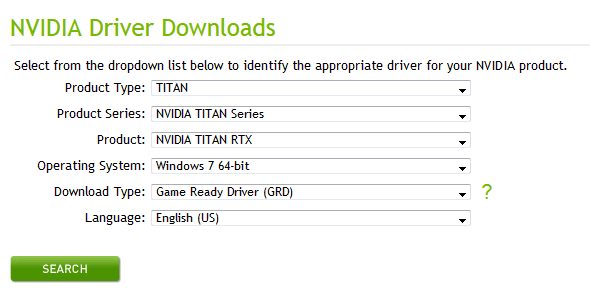
On the next page, download the driver by clicking DOWNLOAD.
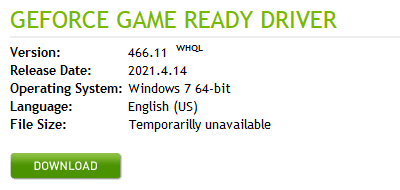
After the download is complete, run the file and install the driver.