Strokes
The Strokes help to decorate your picture with straight lines along the borders. You can easily adjust the width of the frame as well as the width, the length, and the number of the lines.

Here are the parameters of the frame:
Color. Click in the color plate and select a color of the lines which form the frame.

Blue Lines
Transparency. When the check-box is enabled, the lines are transparent.

Transparency check-box is enabled
Intensity (1-100). The parameter changes the visibility of the lines.
 |
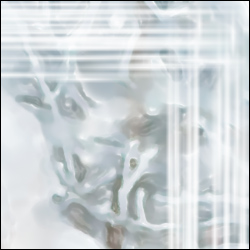 |
| Intensity = 40 | Intensity = 90 |
Size (1-100). The parameter changes the width of the frame.
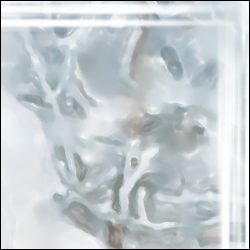 |
 |
| Frame Size = 15 | Frame Size = 60 |
Strokes Number (1-300). The parameter sets the number of the strokes on each side of the frame.
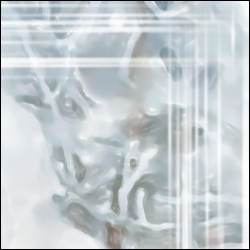 |
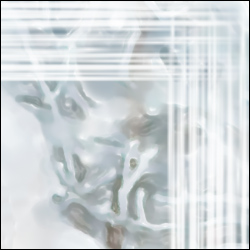 |
| Strokes Number = 30 | Strokes Number = 115 |
Stroke Width (1-100). The parameter changes the width of the lines.
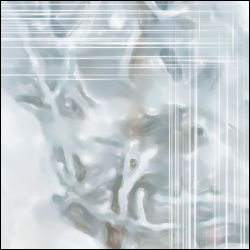 |
 |
| Stroke Width = 5 | Stroke Width = 60 |
Stroke Length (1-100). The parameter sets the length of the lines (in % from the frame size).
 |
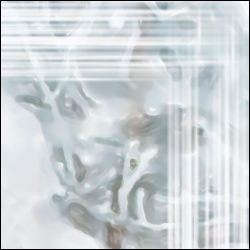 |
| Stroke Length = 10 | Stroke Length = 80 |
Random Seed (0-9999). The parameter randomly changes the distribution of the strokes in the frame. Every number corresponds to a particular strokes distribution.

Random Changes