Pattern Frame
The Pattern frame is generated with regular patterns along the borders of the picture. You can use a sample from the built-in Library or your own image.

The Library includes a wide range of texture samples and patterns. The samples for the Pattern frame are divided into groups; you can switch between them in the drop-down list.
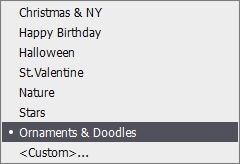
Below, you can choose a texture sample.
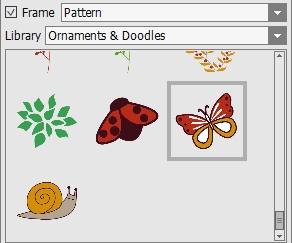
Hint: It is possible to load your own texture by selecting Custom… from the drop-down list. You can load the JPEG, BMP, TIFF, and PNG images as textures. However, we recommend using PNG images with a transparent area for this type of frame.
Adjust the parameters:
Size (1-100). The parameter changes the width of the frame.
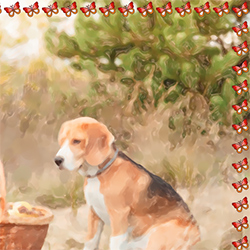 |
 |
| Size = 20 | Size = 60 |
Texture Brightness (-100..100). The parameter adjusts the color brightness. To darken the frame, set a value less than 0; to brighten it up, use higher than 0.
 |
 |
| Texture Brightness = -100 | Texture Brightness = 100 |
Flip Vertical ![]() . When the button is enabled, the outer and the inner edges of the frame swap over.
. When the button is enabled, the outer and the inner edges of the frame swap over.
 |
 |
| Flip Vertical button is disabled | Flip Vertical button is enabled |
Flip Horizontal ![]() . Enable the button to interchange the left and the right parts of the texture.
. Enable the button to interchange the left and the right parts of the texture.
 |
 |
| Flip Horizontal button is disabled | Flip Horizontal button is enabled |
The two last options allow you to arrange of the texture along the image borders and in the corners:
- Without rotation – disable the Rotate 90° button
 ;
;
- Rotation on the vertical sides – enable the Rotate 90° button
 ;
;
- Rotation on the sides and in the corners – enable both Rotate 90°
 and In Corners 45°
and In Corners 45°  buttons.
buttons.
 |
 |
 |
| Without Rotation | Rotation on Vertical Sides | Rotation on Sides and in Corners |
Random Patterns. When the check-box is enabled, the pattern frame is generated using randomly selected objects.

Frame Created Using Four Random Patterns
Count (2-20). The number of patterns taken from the Texture Library to create a frame.
 |
 |
| Count = 2 | Count = 10 |
Random Seed (0-9999). This is the starting number for the random number generator. Every number corresponds a particular set and distribution of patterns.

Random Patterns Frame