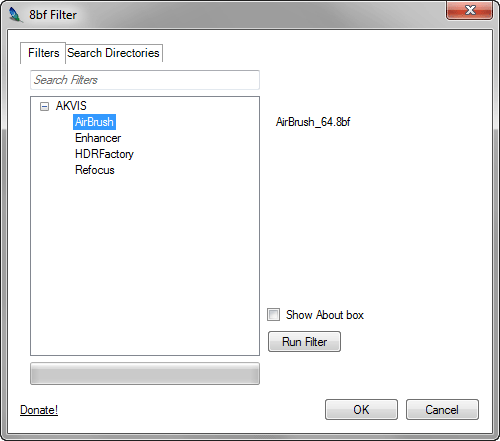Adding PlugIns to Paint.NET
Attention! To work with the .8bf files in Paint.NET, you need the special PSFilterPdn plugin installed.
There are two ways to add the AKVIS plugins to Paint.NET:
Method 1. Copy the ".8bf" files from the AKVIS folder (by default, C:\Program Files\AKVIS\) into the plug-ins folder of Paint.NET (by default, C:\Program Files\paint.net\Effects\).
Method 2. Add plugins to Paint.NET directly in the editor:
- Choose Effects -> 8bf Filter...
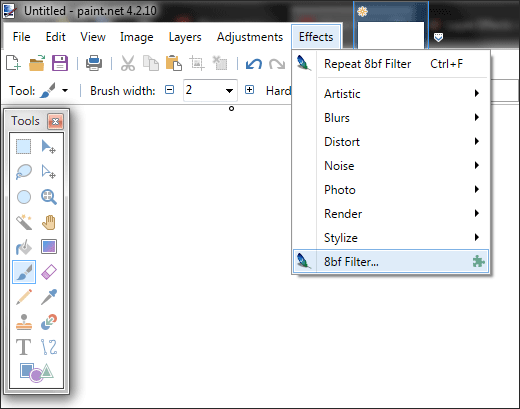
- In the 8bf Filter dialog box, switch to the Search Directories tab. Click on Add... and choose the AKVIS folder.
Enable the Search Subdirectories check-box.
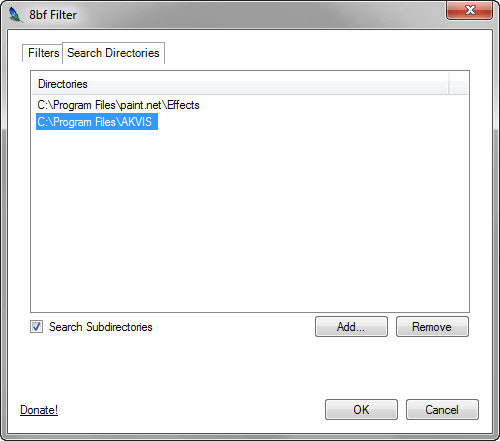
Click OK.
Now the AKVIS plugins can be used in the Paint.NET image editor.
To call the AKVIS plugins, do following:
- Choose Effects -> 8bf Filter...
- In the Filters tab, select AKVIS -> Plugin.
Click on the Run Filter button.