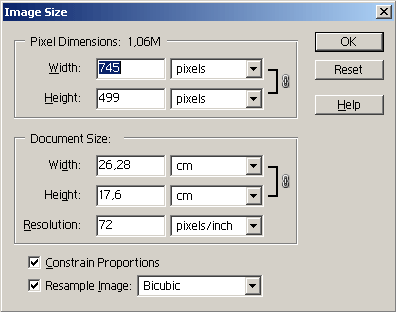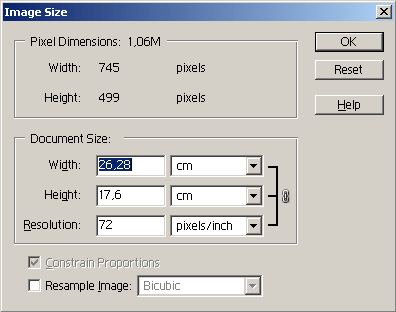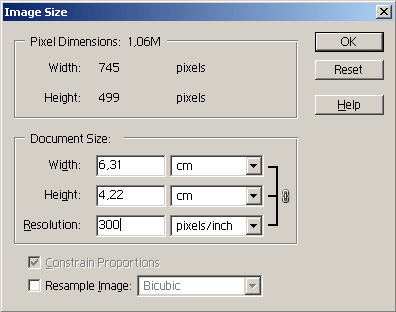Changing image resolution in Photoshop Elements
To change the image resolution follow the instructions below:
- Step 1. Select the command Image - Resize - Image Size from the Adobe Photoshop Elements menu.
- Step 2. Activate the check-box Resample Image, if you want to keep the image dimensions (Document Size). If you want to keep the total amount of pixels (Pixel Dimensions), you should deactivate the check box. In this case the width and the height will change, while the total amount of pixels will stay the same.
- Step 3. Enter a new value into the field Resolution.
- Step 4. Press the button OK.