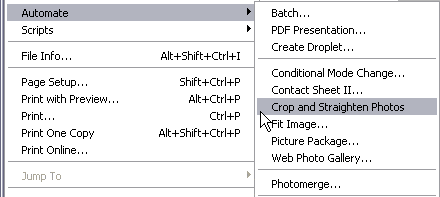Fast Scanning in Adobe Photoshop
When you place photos on the scanner you do not need to align them precisely.
Just put them on the board and scan them all at once.
Import the scanned images by choosing the scanner name from the submenu File => Import.
When the photos are imported, call the command File => Automate => Crop And Straighten Photos.
Your photos will be aligned, cropped and put to separate documents!