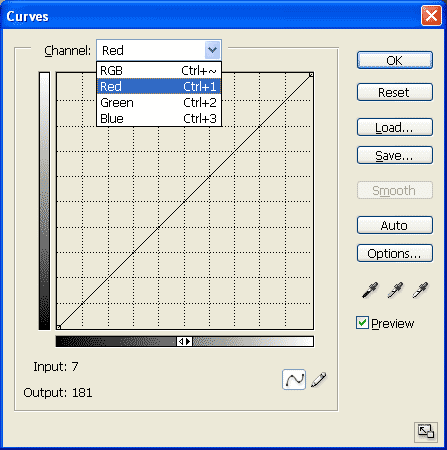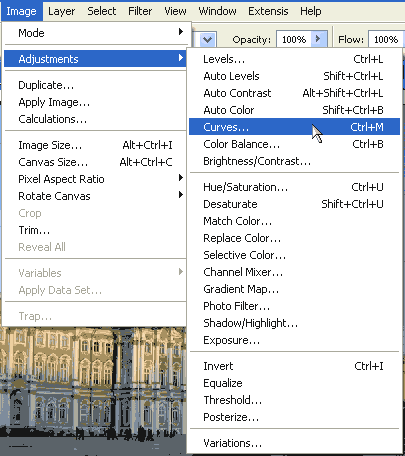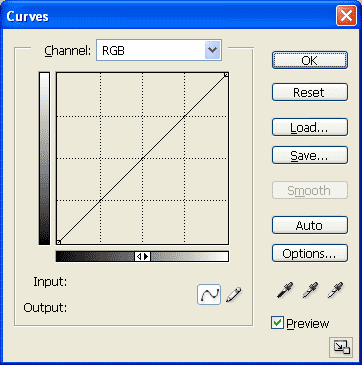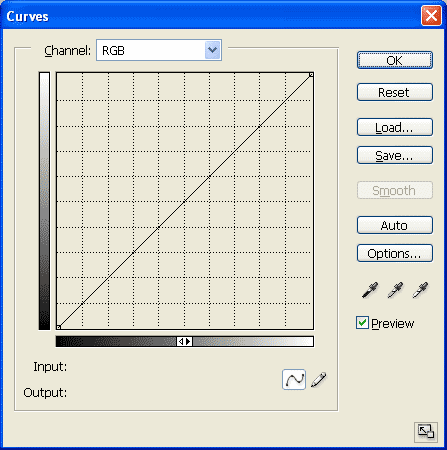Curves
In this tip we show you one of the powerful color and tone correction tools of Adobe Photoshop - the Curves.
- Step 1. Call the Curves dialog box with the command Image => Adjustments => Curves.
Or you can use the hotkey Ctrl+M (or Cmd+M if you use Mac).
- Step 2. Even though the Curves dialog box looks quite plain it is a powerful tool for image correction. We will show you some its features.
- Step 3. Pay attention to the icon
 . If you press it the dialog box will get larger. For precise adjustment you can make the grid finer by holding down the Alt key (Option in Mac) and clicking the grid. The same operation allows returning to the original grid size.
. If you press it the dialog box will get larger. For precise adjustment you can make the grid finer by holding down the Alt key (Option in Mac) and clicking the grid. The same operation allows returning to the original grid size.
- Step 4. To switch between color channels use the hotkeys Ctrl+~, Ctrl+1, etc.
Mac-users use Cmd key instead of the Ctrl.