Using Save Workspace command of Adobe Bridge
We are all different. What is convinient for one can be entirely confusing for another. Adobe Bridge available in Photoshop CS2 offers you a wonderful opportunity to tailor the workspace to your habits.
Adobe Bridge offers many options:
- easy adjustment of width/height for the Preview and other windows;
- thumbnail size adjustement (thumbnail.png).
We have set large thumbnails for the preview window and now we can save these settings for future uses.
Select the command Window -> Workspace -> Save Workspace from the Adobe Bridge menu.
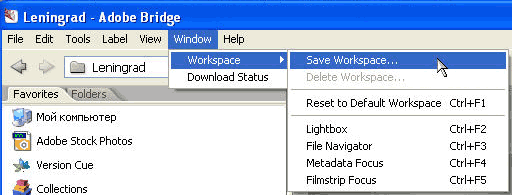
Enter a name for the custom workspace in the opening window.
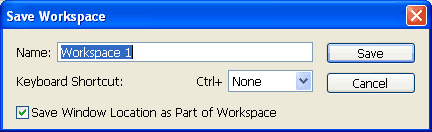
It should be an evocative name.
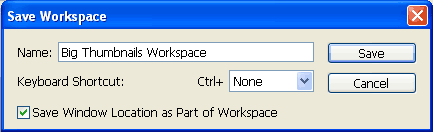
You can set a hotkey for your custom workspace. In the window below we choose F6 as a hotkey.
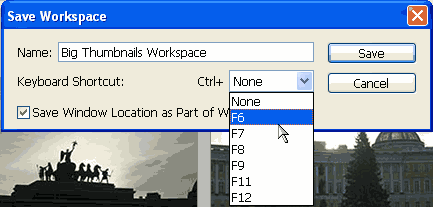
Press the button Save to save the workspace's parameters.