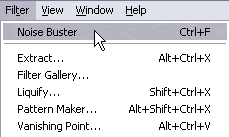Repeat Filter
To save time you can call the last used filter with the hot key Ctrl+F (Mac: Cmd+F).
The filter will be applied with the last used parameters.
This command also helps in creating Actions (you can read about the Photoshop Actions here).
If you want to adjust the parameters, use the hot keys Ctrl+Alt+F (Mac: Cmd+Option+F).
The last used filter (a plugin, an effect) is always displayed at the top of the Photoshop Filter list.