Batch Processing
AKVIS Coloriage AI supports the Batch Processing feature that lets you add color to multiple images at once, in the AI mode.
Just choose a folder with black and white photos or with movie frames. All images will be colorized automatically.
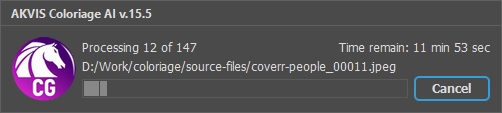
If you use the standalone version of AKVIS Coloriage AI, read the instructions here.
If you use the plugin in a photo editor, create an action with Coloriage AI and call the batch processing via the Automate menu. Learn more.
Watch a video about batch processing in Coloriage AI:
