Bringing AI Results to Perfection
The AI mode in AKVIS Coloriage AI makes the coloring process a matter of one mouse click. It allows you to achieve incredibly realistic results within seconds. If the neural network colored some objects differently than you would like, you can edit the result manually using post-processing tools.


(open in large size)
-
Step 1. Open the black & white photo in AKVIS Coloriage AI using
 .
.

Program Window of AKVIS Coloriage AI -
Step 2. Click
 to start the automatic AI processing.
to start the automatic AI processing.
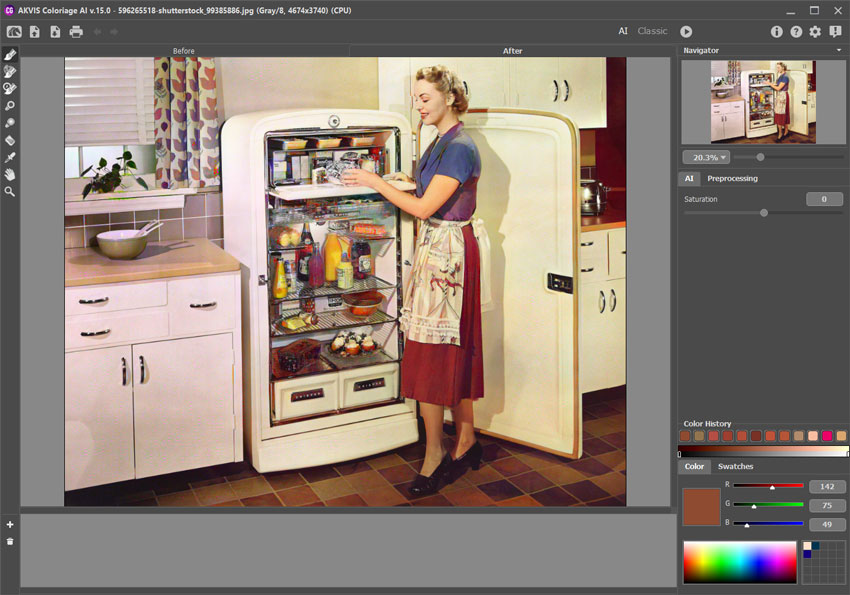
Auto AI Processing -
Step 3. The neural network did an excellent job of coloring the image, but if you look closely, you can see the flaws. Some objects (patterns on curtains, food in the refrigerator) are too bright. You can fix it as follows: Slightly reduce the Saturation of the image in the Settings Panel and rerun the processing
 .
.

Reducing Saturation -
Step 4.
In the After tab, select the Saturation tool
 and edit areas that are too bright. Right-click the image to open the tool settings. Make sure the Desaturate mode is selected. The Strength parameter should not be too large so as not to discolor the image too much.
and edit areas that are too bright. Right-click the image to open the tool settings. Make sure the Desaturate mode is selected. The Strength parameter should not be too large so as not to discolor the image too much.
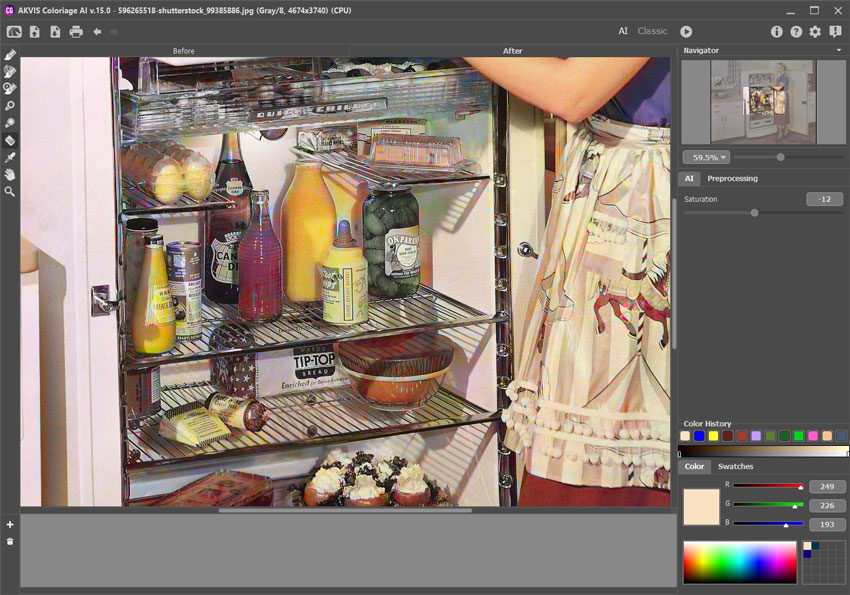
Using Saturation Tool: Desaturate Mode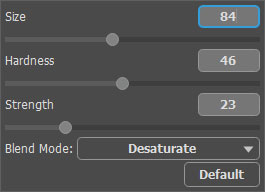
Settings of the Saturation Tool -
Step 5. Now let's make the color of the girl's blouse more uniform. The Recolor Brush
 is perfect for this. Use the Eyedropper tool
is perfect for this. Use the Eyedropper tool  to choose the main color of the blouse (blue). Next, activate the Recolor Brush
to choose the main color of the blouse (blue). Next, activate the Recolor Brush  and go over the pinkish areas of the blouse.
and go over the pinkish areas of the blouse.
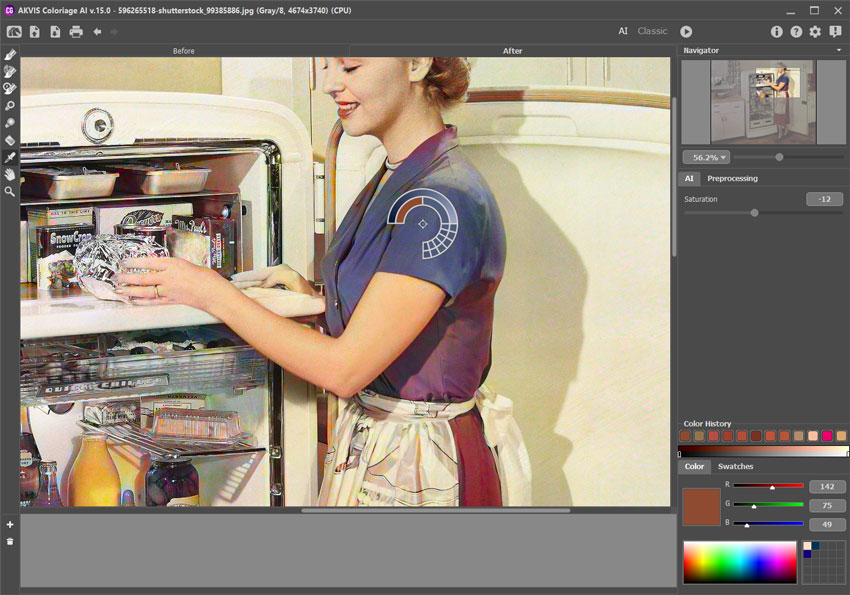
Eyedropper ToolIn this way, you can process other areas of the image, bringing the result to perfection. For example, we painted cucumbers in a jar green and stuffed tomatoes red and also added color to the pattern on the curtains.
The Lighten
 and Darken
and Darken  tools can also be useful in post-processing.
tools can also be useful in post-processing.
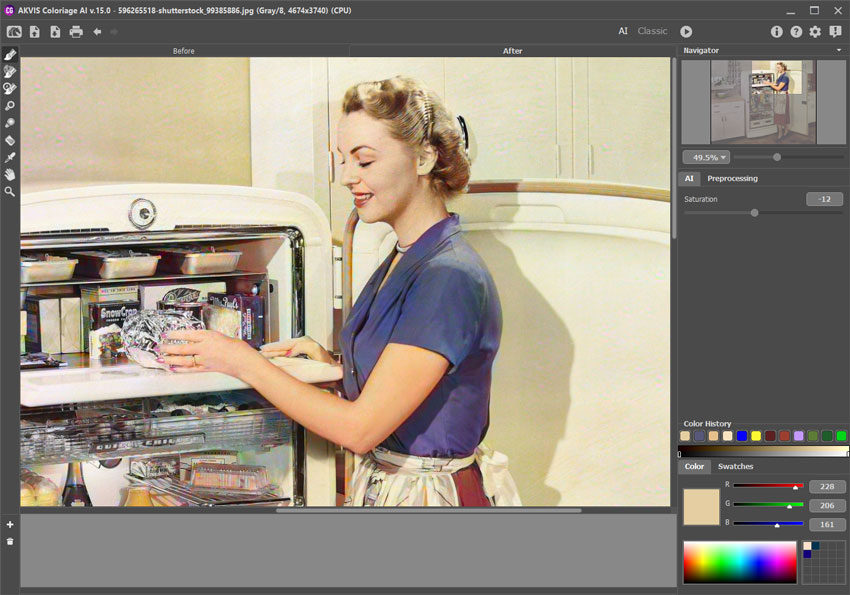
Manual Editing after AI Processing -
Step 6. Press
 to save the final image.
to save the final image.
As a result, we received an almost flawlessly colored image. The AI algorithm does the basic work, and all we have to do is bring the result to perfection using user-friendly post-processing tools. Revive your old memories and give them new life!

Coloring Result
