Charming Winter Card
The author of the tutorial is Mamiebabou.
AKVIS NatureArt allows you to decorate an image with magical winter effects: Ice and Frost.

Original Image

Result
To create a frozen winter scene, the author used the NatureArt application and the Corel PSP X image editor. The original screenshots (in French) are used in the example.
- Step 1. The author took images from the Internet.

She resized the background to 600x450 and applied some color correction making the colors look cooler.
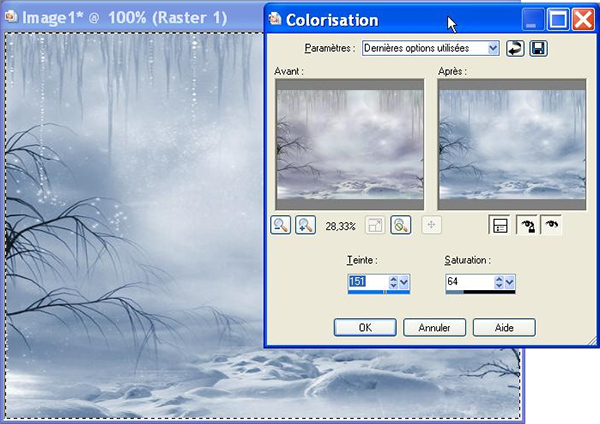
- Step 2. Open the winter landscape picture in AKVIS NatureArt and switch to the Ice effect. Select the bottom part of the image with
 .
.
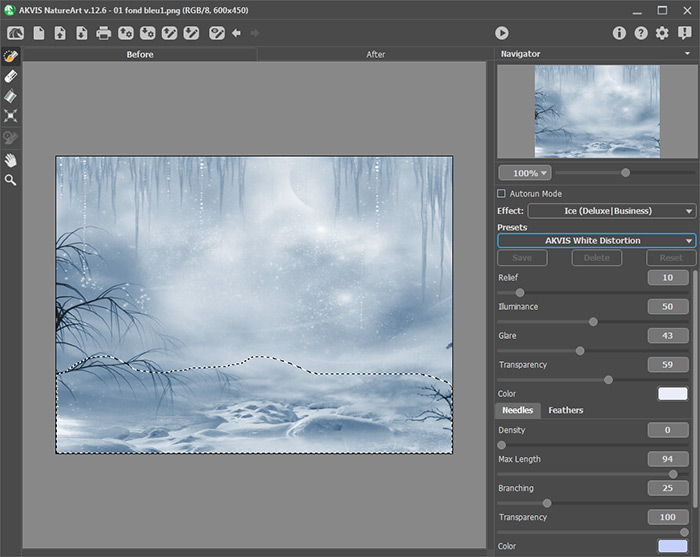
- Step 3. Adjust the effect parameters and start image processing with
 .
.

Save the result with
 . Confirm the further use of the result as the original image.
. Confirm the further use of the result as the original image.
- Step 4. Choose the Frost effect and select the branches and icicles.
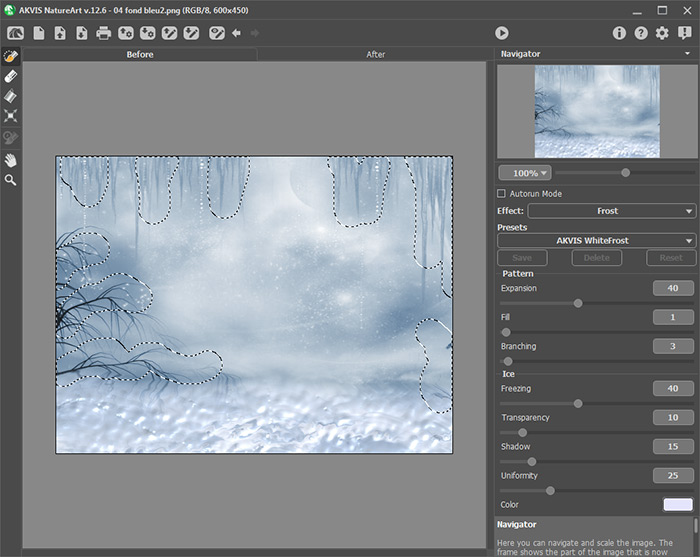
- Step 5. Set the parameters and start processing with
 .
.

Save the result
 . It's the perfect illusion of natural ice and frost.
. It's the perfect illusion of natural ice and frost.
- Step 6. Open all three images in your photo editor and combine them into a magnificent winter collage. You can also add text.
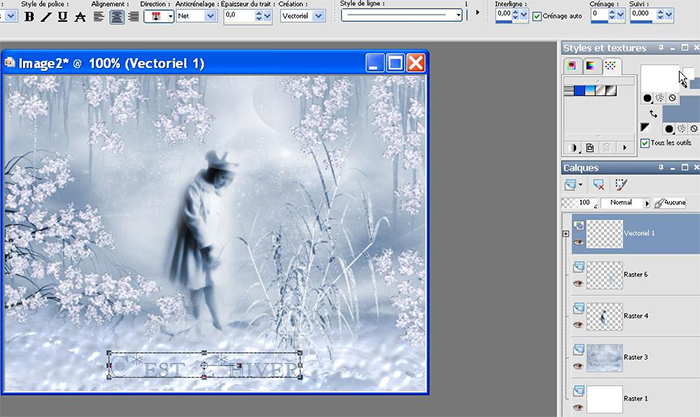
- Step 7. To complete the magical winter scene, add a frame by painting the selection along the edges with a white brush.
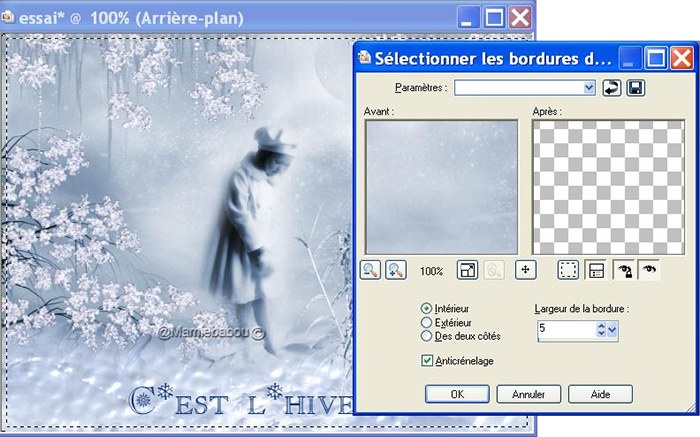
What an elegant and graceful winter card!

