Night Sky
Mysterious and unexplorable, the night sky has fascinated humanity since time immemorial.
Using the Night Sky effect in NatureArt, you can imitate the beauty of the night sky on any image: add scattering stars, iridescent nebulae, or impressive meteor showers.
Note: The Night Sky effect is available for the Home Deluxe and Business licenses. In Home version, it can be applied with a watermark. Compare the licenses.

Night Sky Effect
The effect will be applied only in a selected area! Use the follow tools to make a selection:
- Star Zone
 . Use this tool to mark areas where stars, meteors, or trails should appear. You can change the tool's size in a pop-up window which opens with a right mouse click in the image window.
. Use this tool to mark areas where stars, meteors, or trails should appear. You can change the tool's size in a pop-up window which opens with a right mouse click in the image window.
- Nebula Zone
 . Use this tool to select the areas where the nebula should be added to the other objects. You can change the tool's size in a pop-up window which opens with a right mouse click in the image window.
. Use this tool to select the areas where the nebula should be added to the other objects. You can change the tool's size in a pop-up window which opens with a right mouse click in the image window. - Eraser
 . Use this tool to erase selection areas. You can change the tool's size in a pop-up window.
. Use this tool to erase selection areas. You can change the tool's size in a pop-up window.
Hint: To get a straight line, draw a line while holding down Shift.
In Settings Panel you can adjust the parameters for the Night Sky effect:
Common Parameters:
- Base Color. This parameter sets the default color for all objects. Click on the plate to open the color selection dialog.

Base Color = White
Base Color = Red - Fading (0-100). When increasing the parameter, the brightness of stars, meteors, trails, and nebulae gradually decreases at the bottom of the selection.

Fading = 25
Fading = 75
Select objects that will be displayed in the night sky by enabling the check-boxes: Stars, Meteors, Trails, and Nebulae. Adjust their parameters in the appropriate tabs.
Stars
- Color. Change the color of stars in the standard dialog by clicking on the color plate. If the color is not selected, the Base Color will be used. Right-click to reset the color and clear the color plate.

White Stars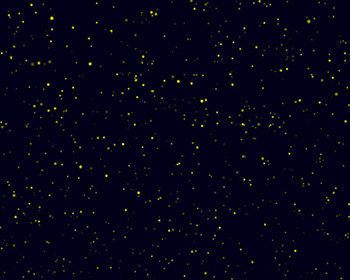
Yellow Stars - Random Color (0-100). If the value of the parameter is zero, all stars have a specified color. When increasing the parameter, the colors variety and saturation of random stars increase.

Random Color = 10
Random Color = 60 - Size (10-100). When increasing the parameter, the stars become larger. The size of stars will vary, but will not exceed the specified value.

Size = 25
Size = 75 - Density (1-100). The parameter increases the number of stars within the selected area.

Density = 10
Density = 50 - Rays. If the check-box is enabled, the rays will be added to the stars whose size exceeds the Min Star Size value. The rest of the stars will be displayed as bright dots.

Check-Box is Disabled
Check-Box is Enabled - Random Seed. This is the starting number for the random number generator that defines the distribution of stars.
Meteors
- Color. Change the color of shooting stars in the standard dialog by clicking on the color plate. If the color is not selected, the Base Color will be used. Right-click to reset the color and clear the color plate.
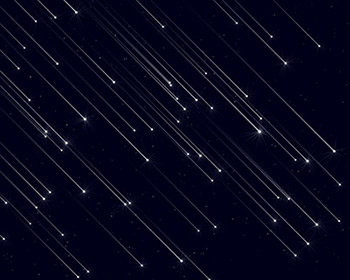
White Meteors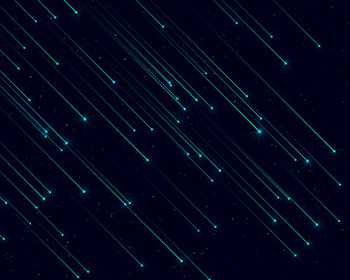
Blue Meteors - Random Color (0-100). If the value of the parameter is zero, all meteors have a specified color. When increasing the parameter, the colors variety and saturation of random meteors increase.

Random Color = 10
Random Color = 60 - Size (0-100). The parameter increases the length and thickness of meteors. The size of meteors will vary, but will not exceed the specified value.

Size = 15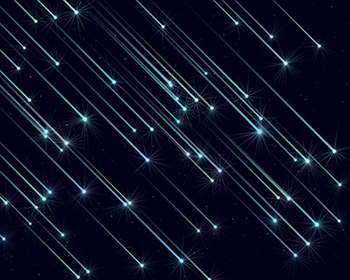
Size = 30 - Elongation (-50..100). Increasing the parameter increases the length of meteor trails.

Elongation = -20
Elongation = 70 - Density (0-100). The parameter increases the number of meteors in the selected area.

Density = 25
Density = 75 - Angle (-180..180). The parameter sets the angle of incidence of meteors.

Angle = -60
Angle = 110 - Random Seed. This is the starting number for the random number generator that defines the distribution of meteors.
Trails
- Color. Change the color of star trails in the standard dialog by clicking on the color plate. If the color is not selected, the Base Color will be used. Right-click to reset the color and clear the color plate.

White Trails
Orange Trails - Random Color (0-100). If the value of the parameter is zero, all trails have a specified color. When increasing the parameter, the colors variety and saturation of random trails increase.

Random Color = 20
Random Color = 70 - Size (0-100). The parameter increases the length and thickness of trails. The size of trails will vary, but will not exceed the specified value.

Size = 10
Size = 100 - Elongation (-50..100). Increasing the parameter increases the length of the star trails.

Elongation = -25
Elongation = 25 - Density (1-100). The parameter increases the number of trails in the selected area.

Density = 10
Density = 50 - Angle (-90..90). The parameter changes the angle of trails.
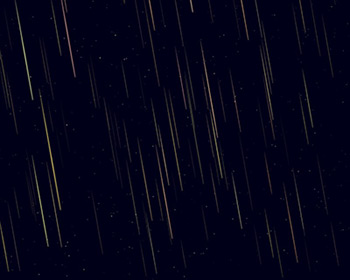
Angle = -10
Angle = 30 - Random Seed. This is the starting number for the random number generator that defines the distribution of trails.
Nebulae
- Color. Change the color of nebulae in the standard dialog by clicking on the color plate. If the color is not selected, the Base Color will be used. Right-click to reset the color and clear the color plate.

White Nebula
Purple Nebula - Random Color (0-100). If the value of the parameter is zero, the nebula has a specified color. When increasing the parameter, the colors variety and saturation of certain nebula areas increase.

Random Color = 20
Random Color = 70 - Density (0-100). The parameter specifies the number of areas forming the nebula.

Density = 5
Density = 25 - Brightness (1-100). At low values of the parameter, the nebula appears more transparent. Higher values increase its brightness.

Brightness = 40
Brightness = 90 - Size (0-100). When increasing the parameter, the size and blurriness of the nebula increases.

Size = 10
Size = 30 - Deformation (0-100). The parameter determines the distortion of areas within the nebula.

Deformation = 0
Deformation = 5 - Random Seed. This is the starting number for the random number generator that defines the distribution of nucleus of the nebula.
