Wood Painting
The Blend mode of AKVIS Chameleon allows pasting an object into a new background so that the background texture is seen through. In the following example we will show you how to paste an apple into a wooden surface so that it looks like if the apple was drawn on this rough wooden plate.
We will use the photo of a wooden plate on the left as a background, and the photo of a juicy apple on the right as the object to paste in.



In this example we use the plugin version but you can take the standalone program and achieve the same result. Just use the pencil tools in the program to draw red and blue outlines.
Follow the instruction to create the effect of painting on a rough surface:
-
Step 1. Open these images in Adobe Photoshop.
Note: You can also use any other photo editor compatible with AKVIS Chameleon.
-
Step 2. Select the apple. In Photoshop we will use Quick Mask.
Note: You can take any selection tool available in your photo editor.
How to select in Quick Mask mode:
- Switch to the Quick Mask mode by pressing the button
 in the Toolbar (or with the Q key).
in the Toolbar (or with the Q key). - Select the Pencil tool from the Toolbar by pressing the button
 (B key).
(B key). - Paint the apple in Quick Mask mode using a hard edge Pencil (Hardness 100%).

- Switch back to the Standard Mode by pressing the button
 in the Toolbar (or with the Q key).
in the Toolbar (or with the Q key). - Invert the selection by calling the command Select - Inverse (or by using the key combination Ctrl+Shift+I).
Now we have the selected apple.

- Switch to the Quick Mask mode by pressing the button
-
Step 3. Copy the selected apple by calling the command AKVIS -> Chameleon – Grab Fragment from the Filter menu of the photo editor.
If everything is done correctly, you’ll see a message that the selected object has been saved into the clipboard.
-
Step 4. Switch back to the photo with a wooden surface. Call the command AKVIS –> Сhameleon – Make Collage from the menu Filters.
The AKVIS Chameleon window will open. The window will contain the wooden surface as background and the pasted apple.
- Step 5. Select the Blend mode in the drop-down menu in the Settings Panel with a left-click of the mouse.
-
Step 6. Change the position and the size of the apple using the Transform tool
 .
.
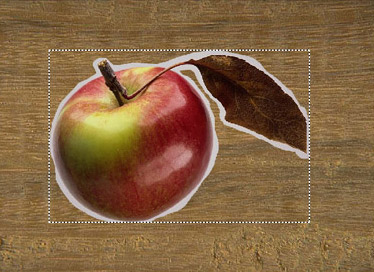
-
Step 7. Click on
 to start the process of collage creation. The result will be shown in the After tab.
to start the process of collage creation. The result will be shown in the After tab.
-
Step 8. Click on
 to apply the result and close the plugin window.
to apply the result and close the plugin window.
As a result we have an apple drawn on wooden surface.
In the same way you can create paintings on crumpled paper, unbleached linen, etc.

