Double Exposure Mode
AKVIS Chameleon works in five modes: Montage, Chameleon, Blend, Emersion, and Double Exposure.
Double Exposure mode is based on the real-world technique used by photographers. Two images are superimposed into a single photo using different blend modes and taking into account the luminance values. Darker background pixels are replaced with lighter pixels of a fragment, and darker pixels of a fragment are replaced with lighter background pixels.
The most popular is combining landscape scenes with human portraiture where a silhouette darkens an overlay photo or appears isolated on a blank background with an overlay image showing through it.
Attention! This mode is only available for Home Deluxe and Business licenses.


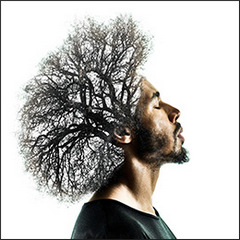
Follow the instructions to create a double-exposure effect using AKVIS Chameleon:
-
Step 1. Click on
 to open an image for the background, then click on
to open an image for the background, then click on  to open an image with a fragment for a collage.
to open an image with a fragment for a collage.


Attention: If you work with the plug-in, proceed as follows.
-
Step 2. Use the Transform tool
 to change the size, angle and position of the object above the background image.
to change the size, angle and position of the object above the background image.
Use the Opacity parameter to place the fragment more precisely.
-
Step 3. Use the selection tools to select a fragment for a double-exposure and mark unwanted areas.
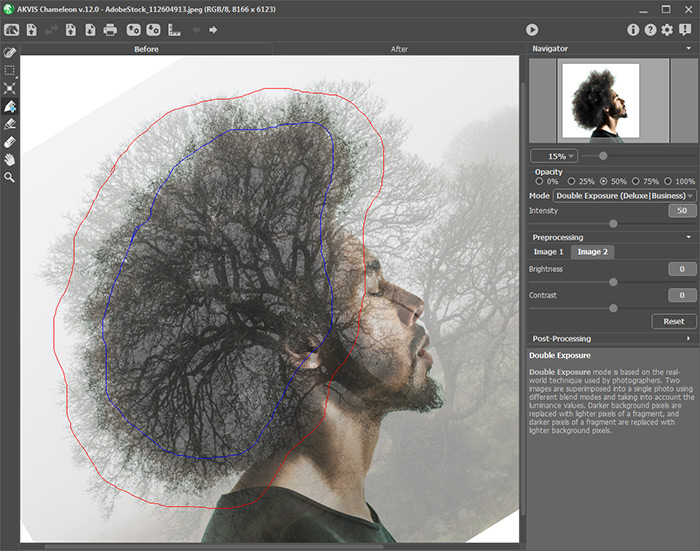
-
Step 4. Adjust the Intensity parameter, which regulates the intensity of a luminance mask. At small parameter values the result is more pale. The larger the value, the brighter and more contrasted the image is.

Intensity = 10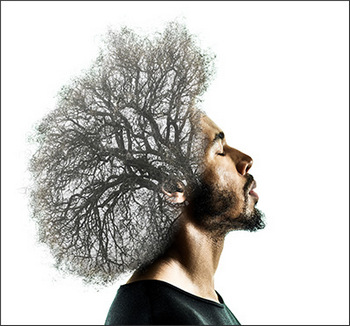
Intensity = 100 -
Step 5. Press
 to start the process of the collage creation. The result will be shown in the After tab.
to start the process of the collage creation. The result will be shown in the After tab.
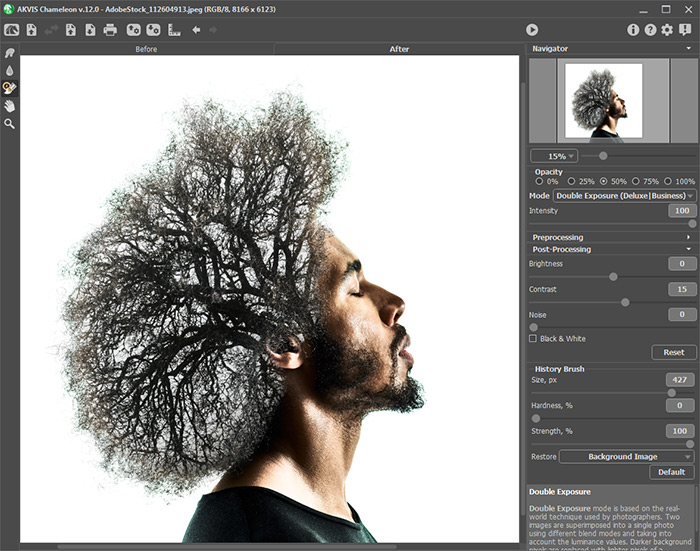
If you want to change anything, click on the Before tab and select the fragment more precisely, then press
 to start processing again.
to start processing again.
You can also use the post-processing tools (Smudge
 , Blur
, Blur  , and History Brush
, and History Brush  ) to edit the result.
) to edit the result.

Watch the following video for more processing examples:
Attention: Turn the captions ON ![]() according to your language.
according to your language.
