Landing in the Forest
The author of this tutorial is Werner Demuth.
This tutorial shows how to use AKVIS Chameleon in AliveColors or another graphics editor to create a collage in which a helicopter appears to land in a forest. This example is remarkable in its simplicity - due to the similarity of the background of both images used there is no need to make a selection around any objects.
-
Step 1. Open the background image in the graphics editor.

-
Step 2. Next open the photo with the fragment you want to add to the background.

- Step 3. Call AKVIS -> Chameleon – Grab Fragment from the Effects menu to use this image as the fragment to be inserted. You will see a message that the selected fragment has been saved into the clipboard.
-
Step 4. Switch to the window with the background photo. Call AKVIS -> Chameleon – Make Collage from the Effects menu. The AKVIS Chameleon plugin's window will appear, displaying the background image with the fragment above it.
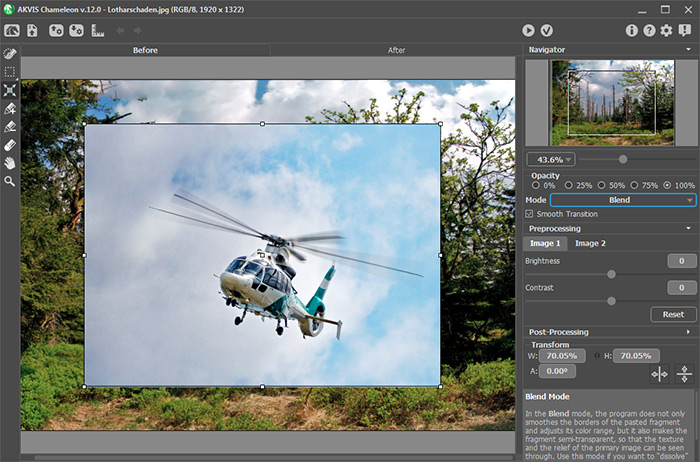
-
Step 5. Choose Blend from the list of modes.
Use the Transform
 to change the size and location of the fragment.
to change the size and location of the fragment.
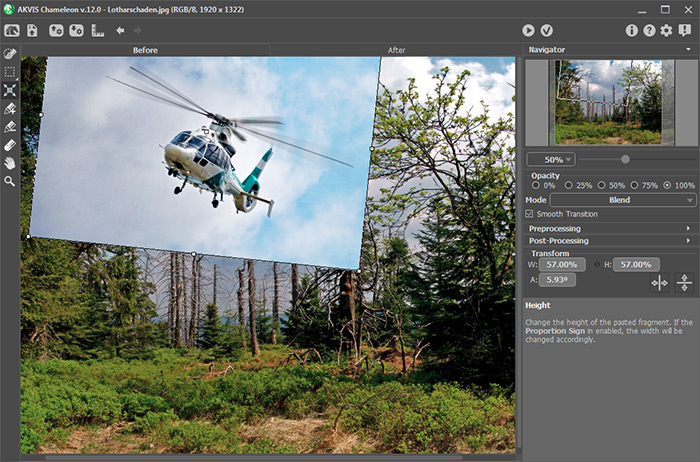
-
Step 6. Press
 to see the blending result. You can make changes to the image by clicking on the Before tab.
to see the blending result. You can make changes to the image by clicking on the Before tab.
-
Step 7. Press
 to apply the result and return to the graphics editor, where you can continue to edit the image if you wish.
to apply the result and return to the graphics editor, where you can continue to edit the image if you wish.



Source Images

Result
