Ballet Art: Trying Painting Styles
AKVIS ArtWork gives you a wonderful opportunity to take a fresh look at your photo archives. This tutorial presents ballet photographs processed in various styles, from oil to expressive prints.

Original Image

Oil Painting

Original Image

Comics

Original Image

Pen & Ink

Original Image

Linocut
- In Oil style:
-
Step 1. In AKVIS ArtWork open a photo of a ballerina with the epaulement position.

Original Image (Photo 1) -
Step 2. To get something close to the classical works of artists done in the ballet theme, we can choose the Oil painting style. The preview window shows what the result will look like.
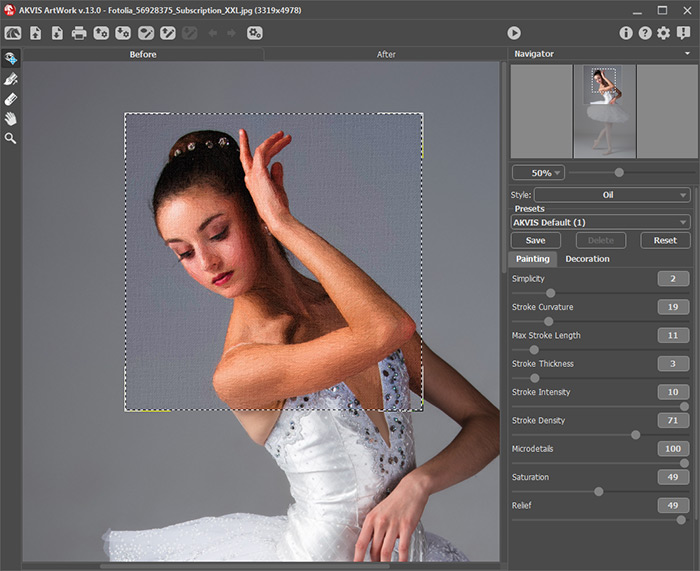
AKVIS ArtWork Workspace (Oil Style) -
Step 3. Process the image by pressing
 . The default settings (AKVIS Default) produce an image with light watery strokes. The same image will look different with another preset (for example, AKVIS Intense Oil).
. The default settings (AKVIS Default) produce an image with light watery strokes. The same image will look different with another preset (for example, AKVIS Intense Oil).

Oil Painting with Default Settings
AKVIS Intense Oil Preset
- In Comics style:
-
Step 1. Open a new image in the program - the Bolshoi Theater in front of the night sky.

Original Image (Photo 2) -
Step 2. Choose the Comics style in the Settings Panel.
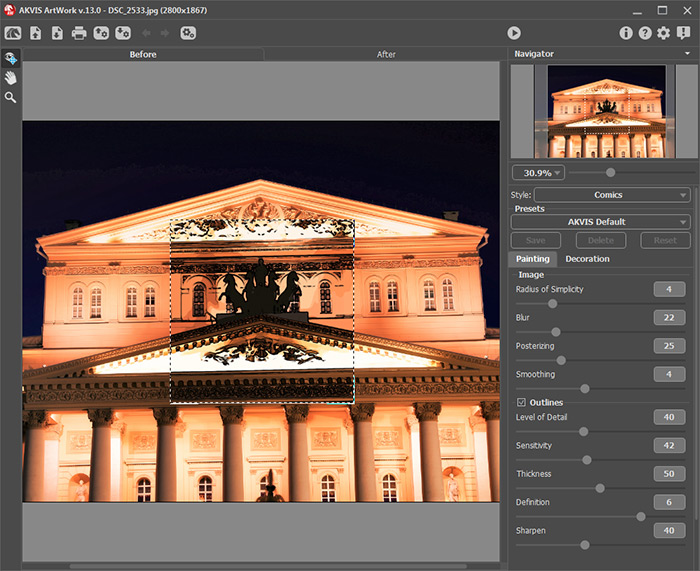
AKVIS ArtWork Workspace (Comics Style)Change the settings to increase blur and details.
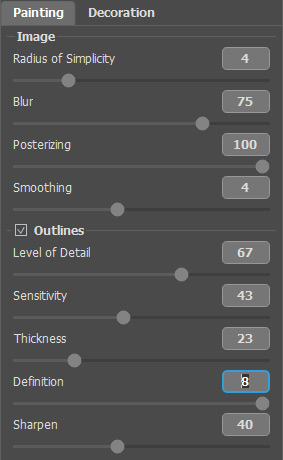
Effect Parameters -
Step 3. Process the image with
 . The result is a beautiful, clear and bright picture.
. The result is a beautiful, clear and bright picture.

Comic Style Painting
- In Pen & Ink Style:
-
Step 1. The third tutorial is devoted to a line drawing. We will take a photo of a girl in picturesque flowing robes and turn it into a sketch that looks like created with a stroke of the pen.

Original Image (Photo 3) -
Step 2. Choose Pen & Ink style in the Settings Panel.
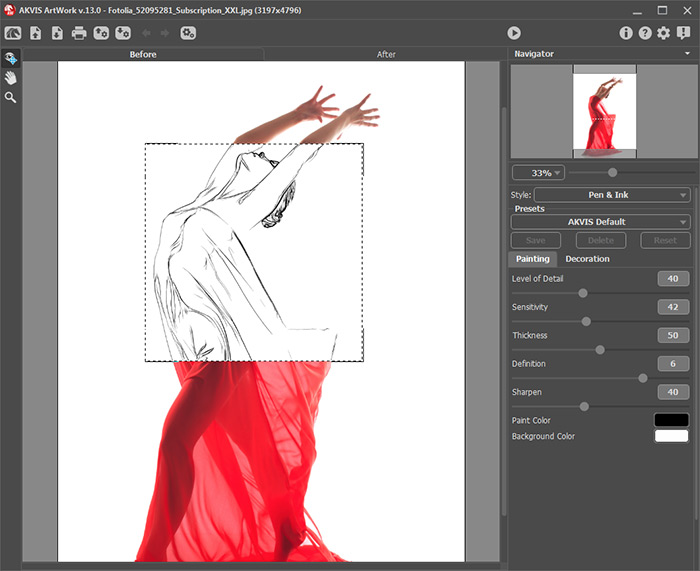
AKVIS ArtWork Workspace (Pen & Ink Style)Adjust the rendering parameters to get fine graceful lines. The drawing will be even more airy and elegant if executed not in black but with blue ink.
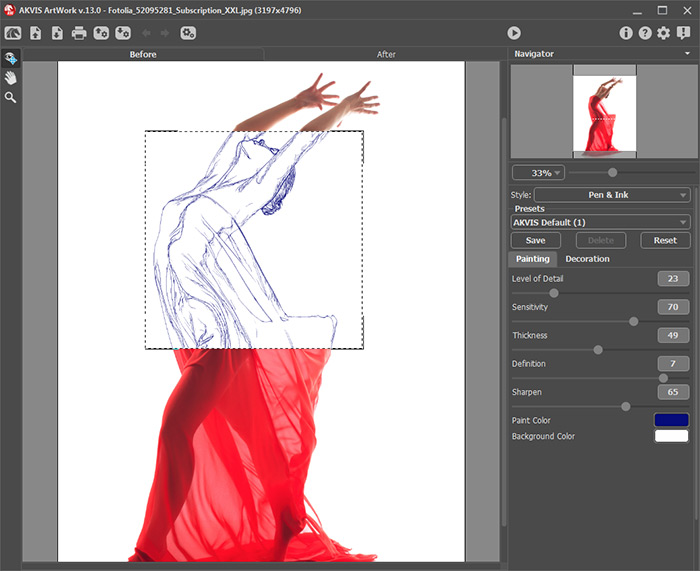
Effect Parameters -
Step 3. Process the image by pressing
 .
.
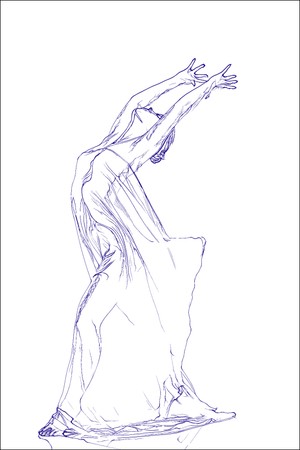
Pen and Ink Drawing
- In Linocut Style:
-
Step 1. Open yet another image in the program - a duet of modern dancers.

Original Image (Photo 4) -
Step 2. To convey the plastic techniques of modern dance, we can use a stylized engraving with the Linocut style. Note that due to the specifics of this style, it should be applied sparingly to people.

AKVIS ArtWork Workspace (Linocut Style) -
Step 3. Process the image with
 . The result is a high contrast spectacular image on a white background.
. The result is a high contrast spectacular image on a white background.

Linocut
