Creating a Nice Greeting Postcard
All of us in childhood had fun creating hand-made Birthday postcards, Christmas postcards and St.Valentine’s postcards for the people we love. And it was particularly pleasant to get a personalized greeting card.
AKVIS Chameleon allows you to recall the happy days and make your own personalized greeting postcard, even though with a photo editing software.
We will show the technique on an easy postcard. Later you can apply your creativity and imagination to make postcards for all possible occasions.
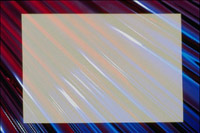


-
Step 1. First of all open the following two images in your photo editor compatible with AKVIS Chameleon plugin. We use Adobe Photoshop. Below are two photos that we need for our photo collage - a photo frame as a background and wonderful spring flowers, snowdrops, as decoration.
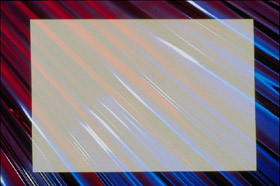

-
Step 2. Use any selection tool to select the flowers. Once the flowers are selected, go to Step 7.
Note: In Steps 3-6 we explain how to select an object in Adobe Photoshop using Quick Mask mode.
Switch to the Quick Mask mode by pressing the button in the Toolbar or the Q key.
in the Toolbar or the Q key.
-
Step 3. Select the Pencil tool from the Toolbar by pressing the button
 or the B key.
or the B key.
-
Step 4. Paint the flowers in Quick Mask mode using a hard edge Pencil.

-
Step 5. Switch back to the Standard Mode by pressing the button
 (Edit in Standard Mode) in the Toolbar or the Q key.
(Edit in Standard Mode) in the Toolbar or the Q key.
-
Step 6. Invert the selection by calling the command Select - Inverse or by using the key combination Ctrl+Shift+I.

-
Step 7. Copy the selected flowers by calling the command AKVIS -> Chameleon – Grab Fragment from the Filter menu of the photo editor.
If everything is done correctly, you’ll see a message that the selected object has been saved into the clipboard.
- Step 8. Switch back to the photo with the background. Call the command AKVIS –> Сhameleon – Make Collage from the menu Filters.
- Step 9. The AKVIS Chameleon window will open. The window will contain the background image and the pasted flowers.
- Step 10. Select the Blend mode in the drop-down menu in the Settings Panel with a left-click of the mouse.
-
Step 11. Change the position and the size of the flowers using the Transform tool
 from the Toolbar.
from the Toolbar.
-
Step 12. Click on
 to start the process of collage creation. The result will be shown in the After tab.
to start the process of collage creation. The result will be shown in the After tab.
-
Step 13. Click on
 to apply the result and close the plugin window.
to apply the result and close the plugin window.

If you used Chameleon Mode instead of Blend Mode, the greeting card would look different. The texture of the background, i.e. skew lines of the photo frame, would not be visible through the snowdrop-petals.
