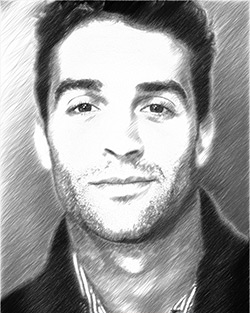Graphite Pencil Portrait
AKVIS Sketch allows converting any photo into a pencil sketch. The most popular subject for a sketch is a person. You can often see street artists offering to draw a portrait for those who want and showing hand-drawn portraits of celebrities. A pencil portrait can be a good present for your relatives and friends.
- Step 1. Open a portrait photo.
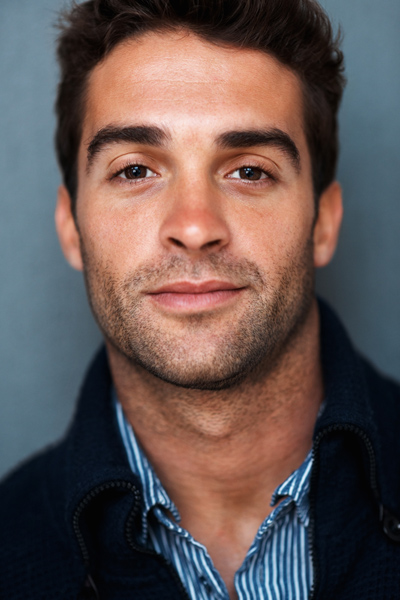
Photo PortraitIf you use AKVIS Sketch in its standalone edition just run the program and open the original photo.
If you use the plugin version of AKVIS Sketch open the photo in your photo editor and then call the plugin. - Step 2. Select the Maestro style for photo-to-sketch conversion.
Run AKVIS Sketch with the default parameters by pressing the button
 .
.
The After window will show the resulting pencil sketch.
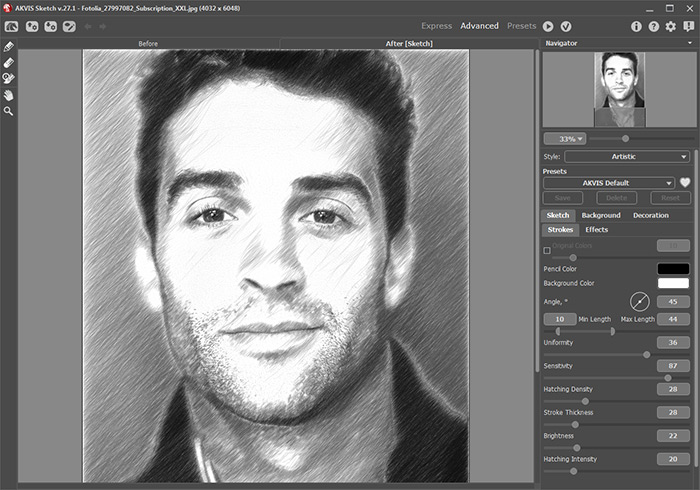
Pencil sketch: automatic processing - Step 3. Adjust the settings.

Pencil sketch: new settingsIf you work with the plugin version, you should firstly apply the changes by pressing the button
 .
.
Now you can save the graphite pencil portrait.
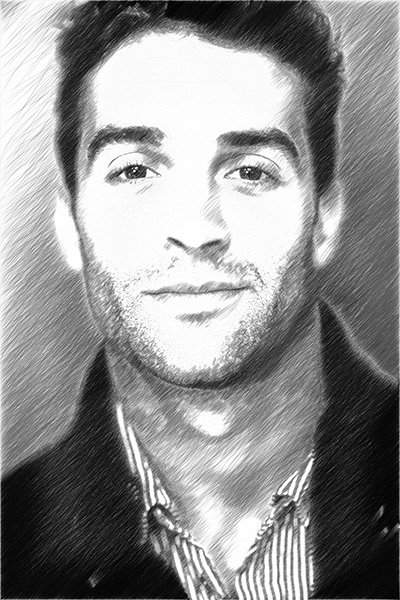
Graphite Pencil Portrait