Manual Selection Tools
The Manual mode contains the set of the smart brushes to make a selection, and the post-processing tools to edit the result.
Selection Tools:
-
The Quick Selection
 tool selects an object by analyzing colors of neighboring pixels. Draw with this brush over the image, and the selection expands, automatically finding edges and filling areas. Read more.
tool selects an object by analyzing colors of neighboring pixels. Draw with this brush over the image, and the selection expands, automatically finding edges and filling areas. Read more.


-
The standard selection tools
 ,
,  ,
,  ,
,  are intended for creating geometric shapes and freeform selections. Read more.
are intended for creating geometric shapes and freeform selections. Read more.
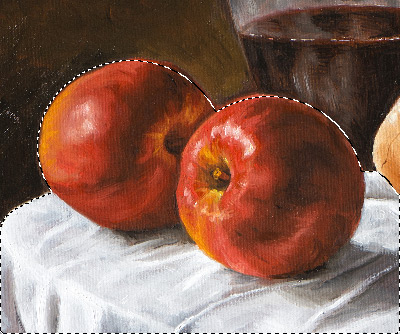
-
The Magic Brush
 lets selecting complex objects and is also helpful to improve the result achieved with the automatic selection tools. This intelligent brush works with color sets: it keeps some colors and deletes others. Read more.
lets selecting complex objects and is also helpful to improve the result achieved with the automatic selection tools. This intelligent brush works with color sets: it keeps some colors and deletes others. Read more.
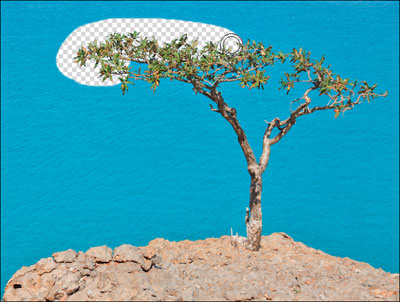
Post-Processing Tools:
You can also use these post-processing tools: Blur Brush ![]() , Background Eraser
, Background Eraser ![]() , Desaturation Brush
, Desaturation Brush ![]() , and History Brush
, and History Brush ![]() .
.
