AI-based Selection Tools
AKVIS SmartMask AI offers three innovative selection features which use specially trained neural networks: the Select Subject filter in the Control Panel, the Object Selection tool and the Point Selection tool in the Toolbar.
Select Subject  . When you click the button
. When you click the button  in the Control Panel, a precise selection of the most noticeable subject (or several) in an image will be automatically created.
in the Control Panel, a precise selection of the most noticeable subject (or several) in an image will be automatically created.


Object Selection  (A-key). This tool is designed to select any object in an image using a specially trained neural network. It's helpful when you need to separate an object from the other ones.
(A-key). This tool is designed to select any object in an image using a specially trained neural network. It's helpful when you need to separate an object from the other ones.
Enable the tool  in the Toolbar, create an approximate selection around the object you want to select - a precise selection will be created after releasing the mouse button.
in the Toolbar, create an approximate selection around the object you want to select - a precise selection will be created after releasing the mouse button.


Tool's Parameters:
Selection Modes (in the form of icons) - logic operations, which determine the result of the interaction between selected areas.
New  . When creating a new selection, the previous selection disappears.
. When creating a new selection, the previous selection disappears.
Add  (Shift-key). A new selection is added to the existing one by adding new fragments.
(Shift-key). A new selection is added to the existing one by adding new fragments.
Subtract  (Alt-key). A new selection is excluded from the selection area.
(Alt-key). A new selection is excluded from the selection area.
Intersect  (Shift+Alt). Only the overlapping area of the selections remains on the image.
(Shift+Alt). Only the overlapping area of the selections remains on the image.
Selection Type. In the drop-down list, select a tool for creating a rough selection around the object: Rectangular Selection or Lasso.
Contrast. When the check-box is enabled, clearer selection borders are created.

Check-Box is Enabled
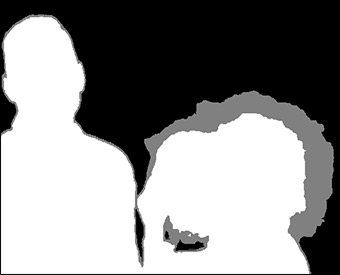
Check-Box is Disabled
Point Selection  . This tool uses a specially trained neural network to enable fast and precise selection of an object or its specific parts by placing special markers.
. This tool uses a specially trained neural network to enable fast and precise selection of an object or its specific parts by placing special markers.
This tool will be useful:
for selecting clothing, shoes, and individual accessories,
for selecting faces, hair, lips, etc.,
for selecting a single person from a group,
for selecting the sky and other landscape elements.
To create a selection, choose the tool  from the Toolbar and, in
from the Toolbar and, in  mode (Shift-key), place a blue point inside the object you want to select. If necessary, switch to
mode (Shift-key), place a blue point inside the object you want to select. If necessary, switch to  mode (Alt-key) and use red points to mark the areas that should not be included in the selection. The points can be moved anywhere on the image using the mouse. To delete individual points, use the tool in
mode (Alt-key) and use red points to mark the areas that should not be included in the selection. The points can be moved anywhere on the image using the mouse. To delete individual points, use the tool in  mode (Ctrl-key). To remove all points at once, click the Delete All button.
mode (Ctrl-key). To remove all points at once, click the Delete All button.


Tool's Parameters:
View Mode. This parameter does not affect the final result but allows for more precise control over the changes made by the tool.
Use the drop-down menu to select how the selection is displayed: as "marching ants", on a color overlay, or in grayscale.
When using the color overlay, the Opacity parameter controls how much of the original image shows through the color fill.

Selection: marching ants

Selection: on black
AI Refine. When the checkbox is active, the created selection will be automatically refined using a dedicated neural network. When the checkbox is inactive, the selection can be refined by pressing  .
.

Check-Box is Disabled

Check-Box is Enabled
AI Refine is controlled by the following parameters:
Compress (1-100). Shifts the selection boundary inward, creating a soft selection edge.
Expand (1-100). Shifts the selection boundary outward, creating a soft selection edge.
In the Control Panel, click  and choose a command (what you want to do with the selection):
Remove Selected Areas, Remove Unselected Areas, Invert Selection, or Deselect.
and choose a command (what you want to do with the selection):
Remove Selected Areas, Remove Unselected Areas, Invert Selection, or Deselect.
You can edit the selection using the Magic Brush  and post-processing tools.
and post-processing tools.
