Post-Processing Tools
In AKVIS SmartMask AI, there are the post-processing tools to make final touches and correct the result: Blur Brush  , Background Eraser
, Background Eraser  , Desaturation Brush
, Desaturation Brush  , and History Brush
, and History Brush  .
.
-
Blur Brush
 . This tool creates a blur effect by reducing the color contrast between adjacent pixels.
. This tool creates a blur effect by reducing the color contrast between adjacent pixels.
The brush is adjusted with the Strength parameter. The higher the value of the parameter, the stronger the effect is.

Before Using the Blur tool
After Using the Blur tool -
Background Eraser
 . This tool erases the areas to which it is applied.
. This tool erases the areas to which it is applied.
Strength (1-100). The amount of influence on an image. As this parameter's value is increased, the degree of transparency left by the brush increases.
The Tolerance check-box lets you control the range of the colors to remove. By default the check-box is disabled, and the tool removes all colors.
When it's enabled, the tool samples the color in the center of the brush at the moment of the click. Draw with this tool over the image, and the selected color will be erased.
The lower the value of the Tolerance parameter, the less colors are used. When the value of this parameter is increased, more colors are erased.
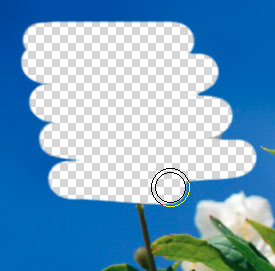
Using Background Eraser: Tolerance Off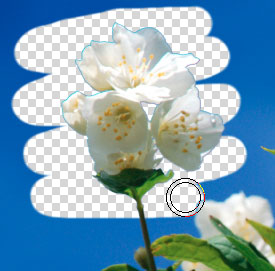
Using Background Eraser: Tolerance On -
Desaturation Brush
 . The tool reduces the color saturation in the image area being processed.
. The tool reduces the color saturation in the image area being processed.
Strength (1-100). The parameter controls the intensity of the desaturation. The higher the value of the parameter, the weaker the saturation of the pixels becomes.

Before Using the Desaturation Brush
After Using the Desaturation Brush -
History Brush
 . This tool restores the area to its original state.
. This tool restores the area to its original state.
Strength (1-100). The degree of restoration to the original state. At lower values there will be less restoration and more blending with the effect; at values near 100% the original condition will be restored more completely.

Before Using the History Brush

After Using the History Brush
You can adjust the parameters for these tools:
Size. The maximum width of a line drawn with the brush.
Hardness. The degree of blurriness of the brush's edges. As the value of this parameter is increased the brush's edges become harder. At lower values the transition between these areas is smoother.
