New Background for a Wedding Photo
The background in a photo is just as important as the focus point! Unfortunately, in real life, the background in a photograph does not always meet expectations. Using AKVIS SmartMask AI you can easily remove the background in a photo and replace it with a different image. In this way you change the mood, context, or aesthetic of the photo.
In this tutorial we'll show you how to create a stunning wedding photo that's worthy of becoming wall art or posting on social media.


-
Step 1. Open a photo in AKVIS SmartMask AI.

-
Step 2. Activate the Object Selection tool
 in the toolbar and draw a rectangular selection around the object to be selected. If necessary, you can change the selection type to Lasso (in the Settings Panel).
in the toolbar and draw a rectangular selection around the object to be selected. If necessary, you can change the selection type to Lasso (in the Settings Panel).
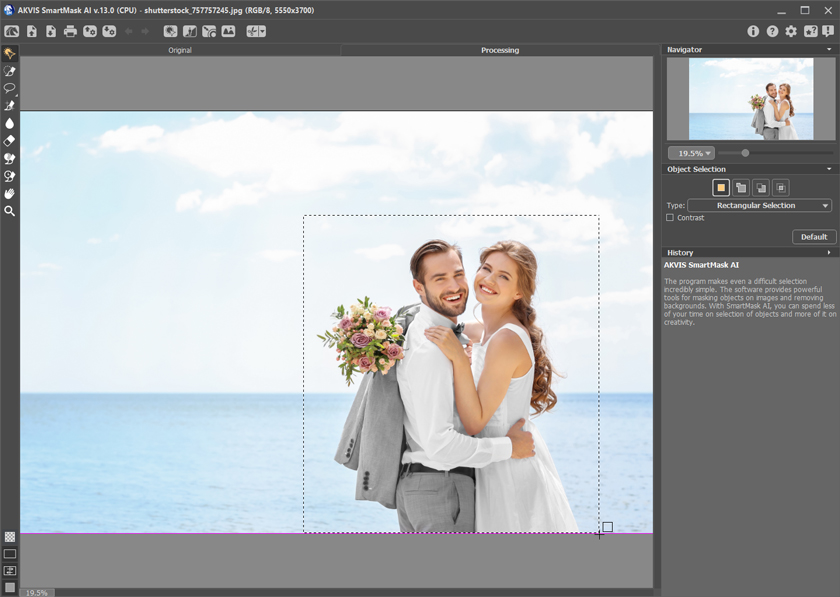
-
Step 3. The tool automatically detects the edges of the fragment and creates a precise selection.
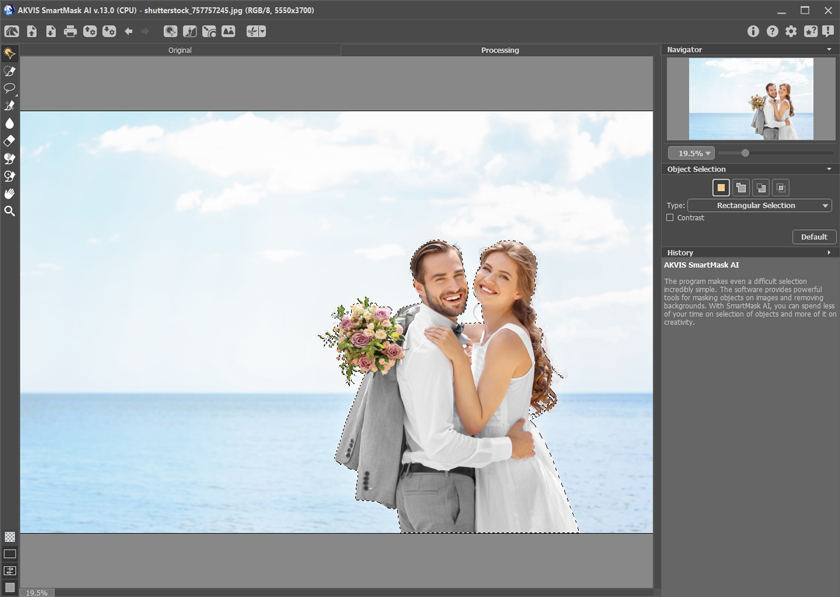
-
Step 4. In the top panel, press
 to call a menu of the commands.
Remove the background by using the Remove Unselected Areas command (Ctrl+Del) and reset the selection with the Deselect command (Ctrl+D).
to call a menu of the commands.
Remove the background by using the Remove Unselected Areas command (Ctrl+Del) and reset the selection with the Deselect command (Ctrl+D).
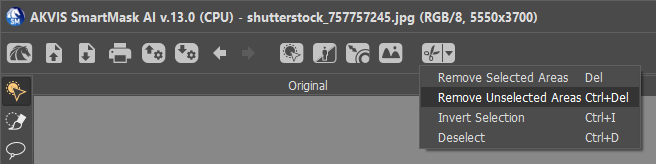
We got a fragment isolated from the background.
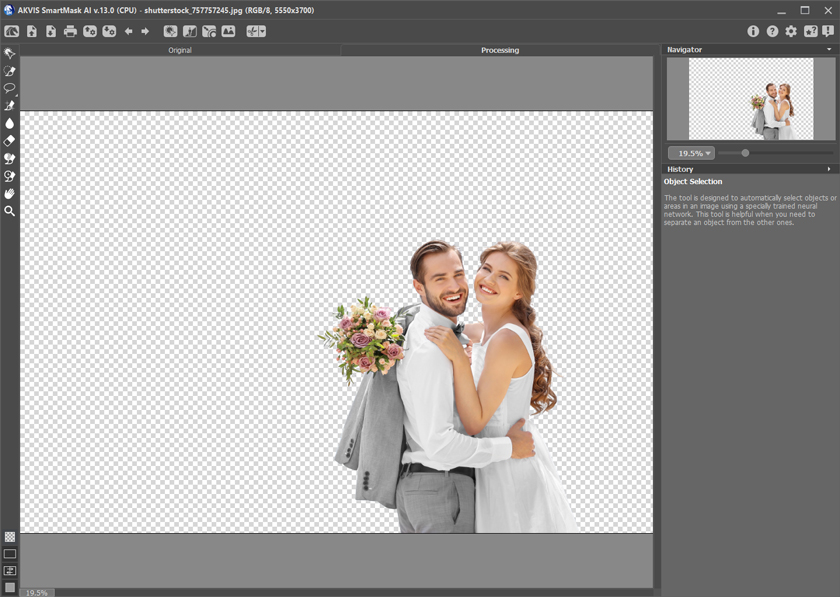
-
Step 5. If your image contains complex objects such as hair, you can polish up the selection using the Refine Edges feature or the Magic Brush tool.
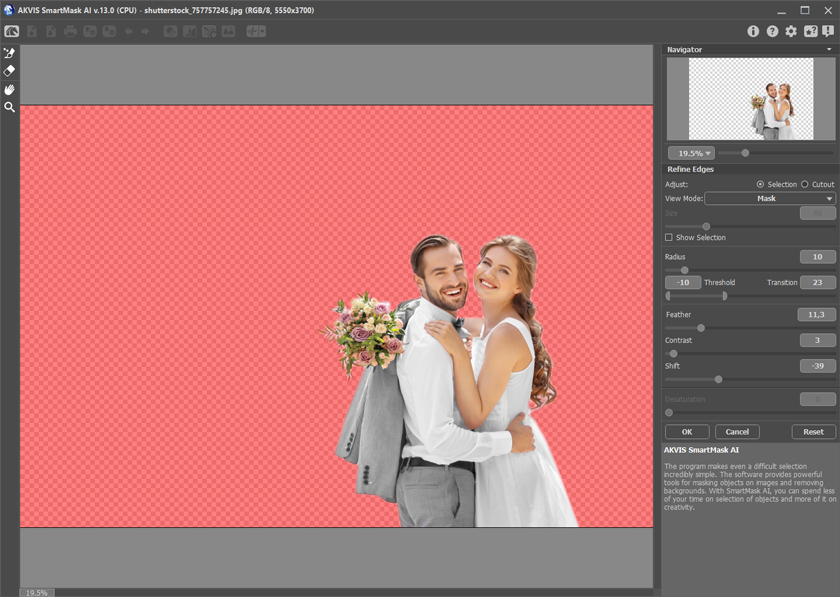
-
Step 6. Switch to the Custom Background mode by clicking
 on the top panel. Select a new background for the image. The result is not very realistic yet. Let's fix that.
on the top panel. Select a new background for the image. The result is not very realistic yet. Let's fix that.
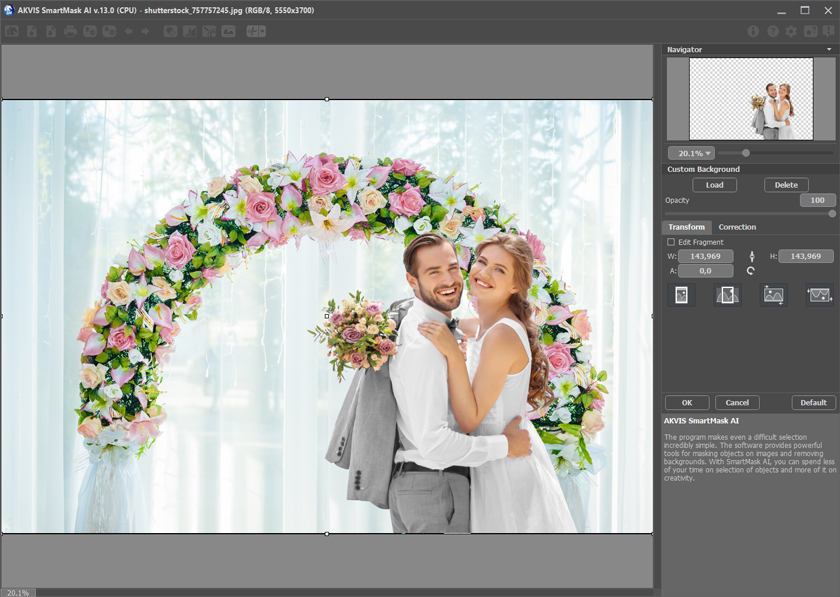
-
Step 7. Adjust the position of the fragment by enabling the Edit Fragment check-box in the Transform tab. Disable the check-box to apply the changes.
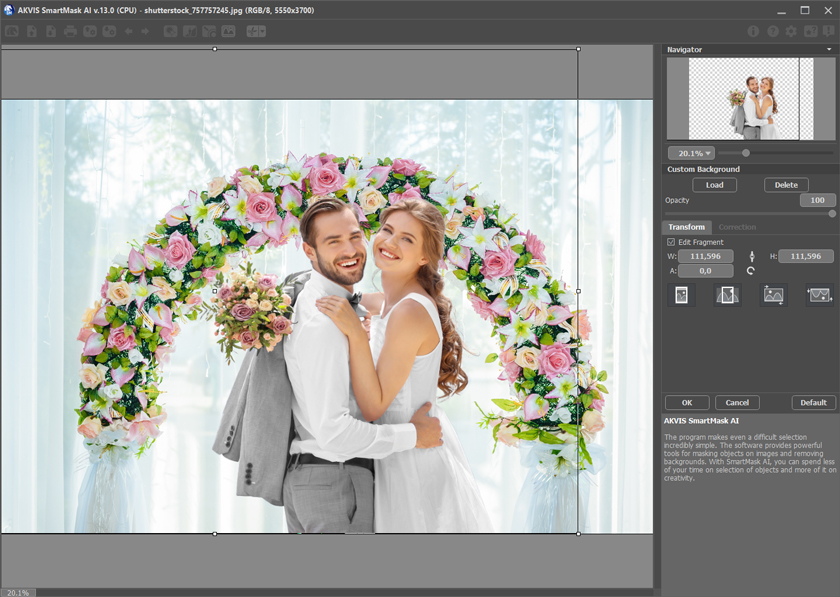
-
Step 8. The new background has a distinct blue-green undertone, unlike the fragment. Let's match them by making the background color more neutral.
Go to the Correction tab and adjust the settings. Pay special attention to the Temperature and Tint of the image. We also added some blur to the background to bring focus to the couple and make it stand out.
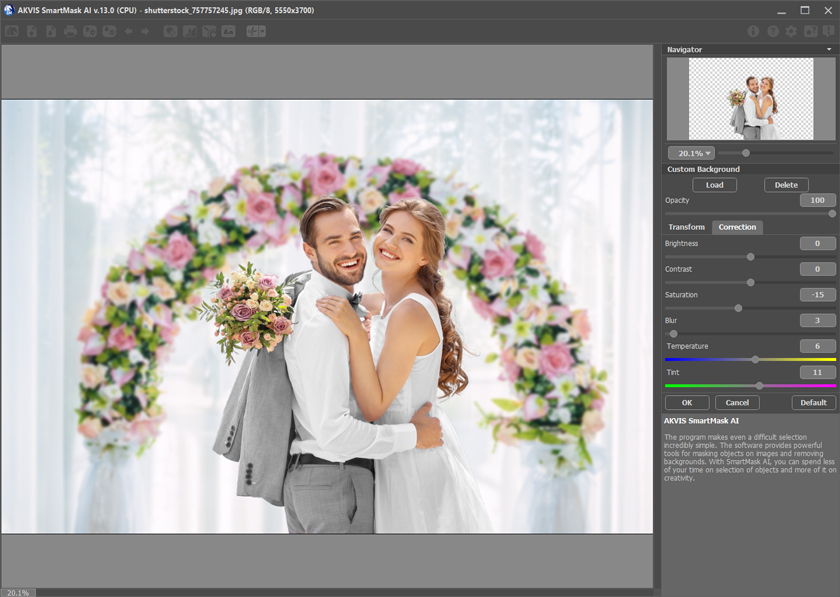
Experiment with the photo backgrounds and create stunning images!



