Contour Watercolor
The Contour Watercolor style in the program imitates a mixed method of painting, very close to the "dry-on-wet" watercolor technique. It adds thin lines to the painting to emphasize the edge of objects and allows you to simulate a combination of watercolor paint and pencils. The colors in such drawings are more vibrant and less blurred and the result may look like gouache or poster art.


(Contour Watercolor)
Blend with Original (0-100). The effect can be merged with the original image by changing the transparency of the result. With a value of 0, no blending occurs. The higher the parameter, the more the original colors are mixed with the result.

Blend with Original = 0

Blend with Original = 50
In the Mode drop-down list, you can set the blending method.

Normal

Linear Burn
Image Group:
Simplicity. The simplification of the image. The higher the value, the more details disappear.

Simplicity = 0

Simplicity = 10
Uniformity. The unevenness, blending, and blurring of the painted areas.

Uniformity = 1

Uniformity = 80
Density. The amount of brush strokes and paint layers.

Density = 0

Density = 70
Strokes Group:
Size. The size of the brush strokes.

Size = 1

Size = 15
Brightness. The amount and intensity of paint in the stroke. At low values, the white background shows through paints.

Brightness = 10

Brightness = 60
Blur. The degree of spreading and smearing the brush strokes.

Blur = 2

Blur = 16
Contours Group:
Thickness. The width of contours.

Thickness = 15
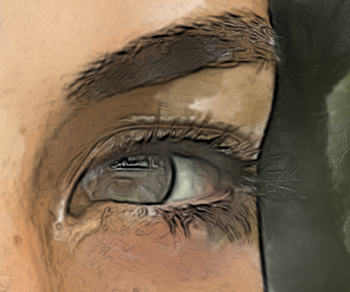
Thickness = 30
Sensitivity. The intensity of the contour lines.
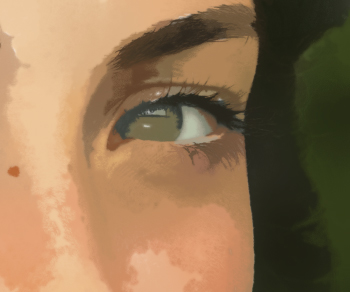
Sensitivity = 1
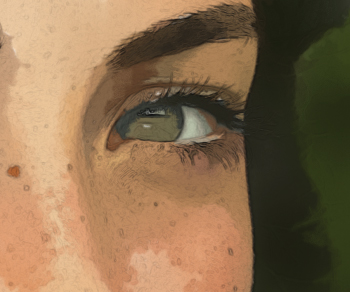
Sensitivity = 20
Also, you can add casual effects to the distribution of the watercolor strokes:
Random Seed (0-9999). An element of randomness in the arrangement of the brush strokes.
