Sailing Ship: Watercolor Painting
AKVIS Watercolor turns photos into vibrant aquarelle paintings.
Seascapes or marine paintings are filled with the light and color, typically depicting stormy scenes and epic shipwrecks. Read the tutorial to learn how to create your own watercolor seascape!
- Step 1. Launch the AKVIS Watercolor software. Open an image.

Original Image - Step 2. Using the Quick Preview window adjust the effect parameters (or apply the default settings). If the image looks dark, increase the Lightening parameter value in order not to lose the exceptional luminosity of watercolor paints. Start the image processing by clicking on
 .
.

Program Window of AKVIS Watercolor - Step 3. To achieve a more lifelike effect, add a paper texture and a vignette simulating unpainted edges. The effects are available in the Decoration tab.
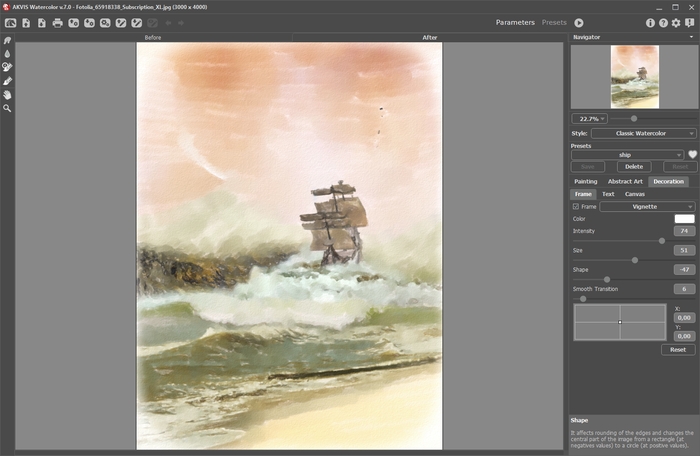
Adding Canvas and Frame - Step 4. Save the result.
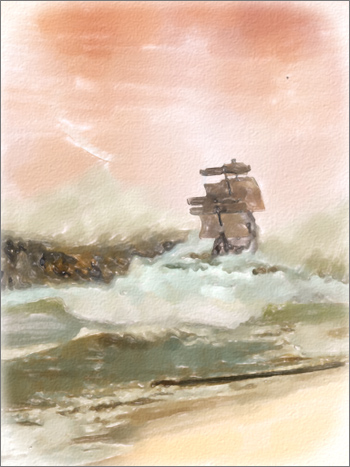
Watercolor Painting


