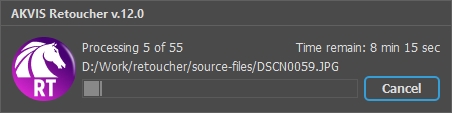Batch Processing
AKVIS Retoucher supports batch processing that lets you automatically process a series of images. This feature is useful when retouching a lot of photos with similar defects or with the same date stamp.
It's possible to use batch processing in both (standalone and plugin) versions of AKVIS Retoucher, the steps are the same:
- Step 1. Using the selection tools of AKVIS Retoucher mark the areas with the defects. These areas will be retouched in all photos in the selected folder.
Save the selection to a .retouch file by clicking on
 .
.
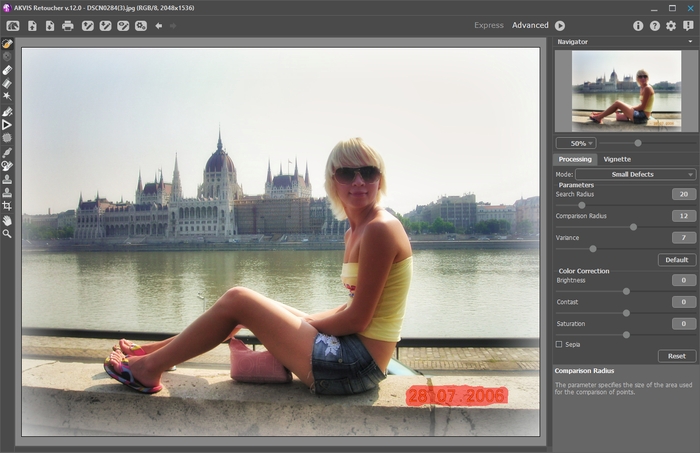
AKVIS Retoucher Window with Marked Defects - Step 2. Adjust the parameters. These settings will be applied to all photos in the folder.
- Step 3. Click on the button
 in the Control Panel to open the Batch Processing dialog window.
in the Control Panel to open the Batch Processing dialog window.
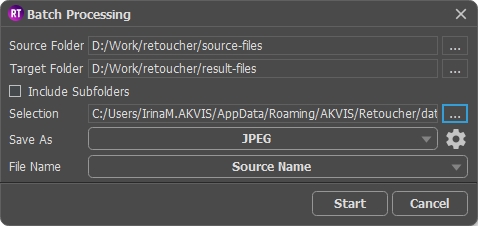
In the Source Folder field choose the folder which contains the photos to be processed.
In the Target Folder choose the folder where the processed photos will be saved. You can check Include All Subfolders to process all images in all subfolders of the selected folder (keeping the structure).
Choose a .retouch file with the selection.
In the Save As list specify the file format and quality level for the images.
In the File Name field, specify the names of the output files:
Source Name - the processed files will be saved with their original names.
Add Suffix - the specified character set will be added to the original names.
New Name - the names of all files will be replaced with the specified name with the addition of a sequence number. - Step 4. Press Start to begin batch processing of the photos.