Restoration of a daguerreotype
The photo has been sent to us by Oleg Rakhimov. It is a daguerreotype of his relative made in 1893.
- Step 1. Open the photograph in AKVIS Retoucher. We can say, that this daguerreotype was wisely preserved up to our times, so it will require very little retouching: just hiding a few scratches and "growing" the corners.

- Step 2. Before the photo can be retouched, all of its damaged areas should be selected. First scale the image, so that it will be easier to see even the smallest scratches, and select them using the Selection Brush
 . Gradually paint over the scratches and missing areas of the picture.
. Gradually paint over the scratches and missing areas of the picture.
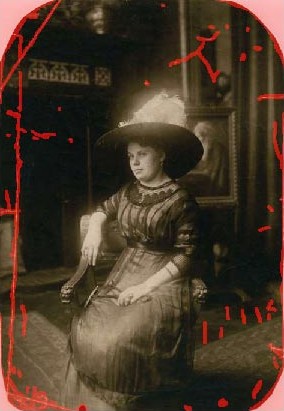
- Step 3. Press
 to begin the retouching process, and it will become apparent that the red highlighted areas disappear, along with the damage beneath them.
to begin the retouching process, and it will become apparent that the red highlighted areas disappear, along with the damage beneath them.
Here is the result, after the retouching process is complete.



