How to Unblur & Sharpen an Image
Taking shots of moving objects is one of the most difficult parts of photography since the point of focus keeps changing rapidly and requires constant focus changes manually. Precision and skill are paramount for a professional result.
AKVIS Refocus AI allows you to fix focus errors using neural networks. Increase your productivity with innovative software solutions!


-
Step 1. Open a blurry image in AKVIS Refocus AI. Select the Refocus AI mode. In the preview square you can see the result of processing and adjust the settings if necessary.
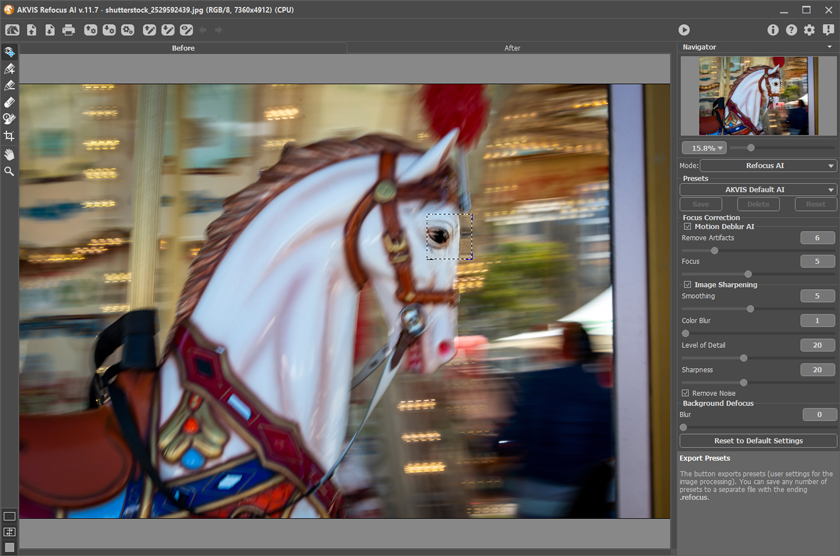
Original Image -
Step 2. By default, the program applies the AKVIS Default AI preset. In this case, the default preset gives an excellent result, we leave the settings as they are.
Click
 to fully process the image.
to fully process the image.
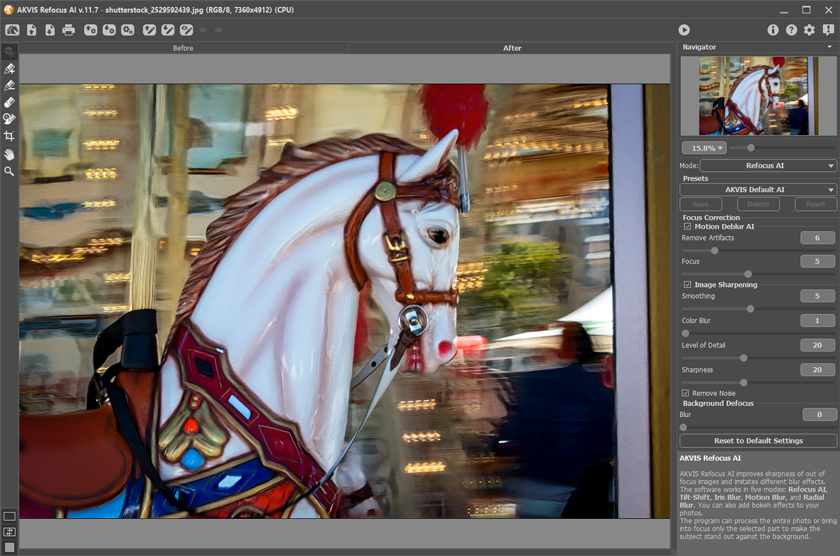
AKVIS Default AI Preset -
Step 3. Compare the before and after image by changing the view mode to split.
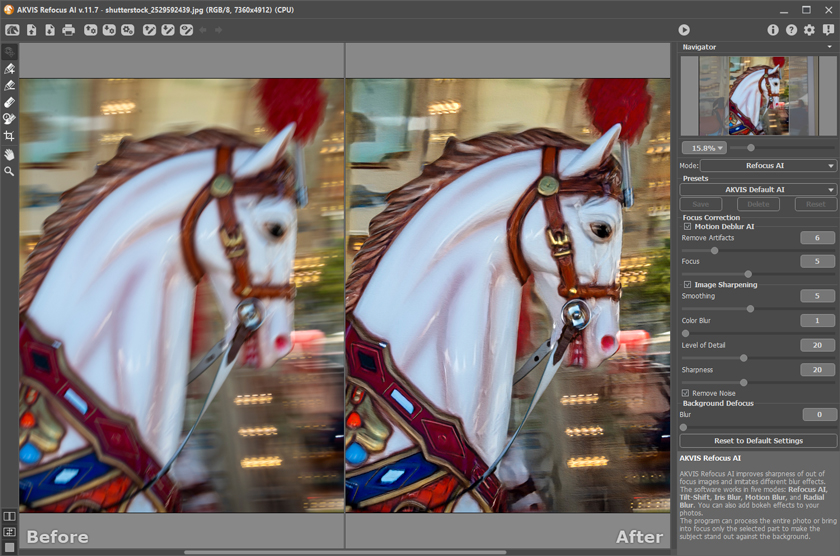
Before & After
Using AKVIS Refocus AI, we have significantly increased the sharpness of the image and thereby improved its quality.
