Adjust a Canvas for an Oil Painting
AKVIS OilPaint does not only convert a photo into an oil painting, it also lets you imitate painting on a canvas or any other uneven surface: corrugated paper, brick wall, ceramic coating, etc.
In the Decoration group, switch to the Canvas tab and enable the Use Canvas check-box.
Hint: You can drag the Canvas/Frame/Text tabs to change the order of the application of the decoration effects.
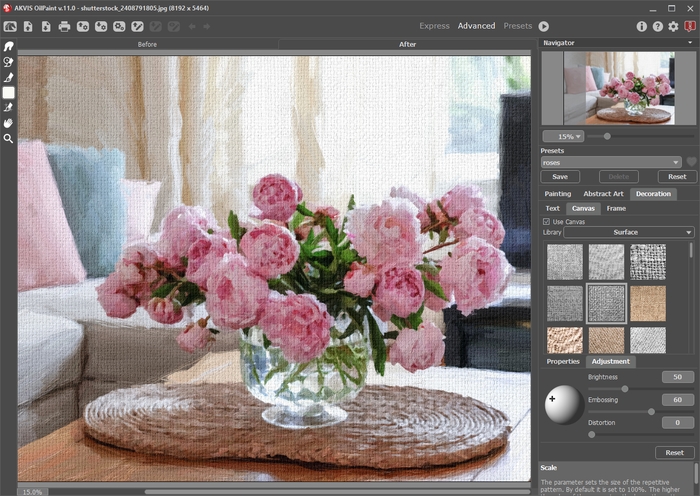
Oil Painting on a Canvas
You can choose a texture from Library -> Surface or load your own sample: Library -> Custom…
