Abstract Art
Using the Abstract Art tab, you can change the shape and color of objects, giving them a unique and fantastic look.
Note: This tab is available only for Home Deluxe and Business licenses.


The parameters are divided into three groups:
Strokes Group. The parameters change the color of strokes in the resulting image.
Color (0-90). The higher the value, the more strokes are recolored and the more colors appear in the image.

Color = 10

Color = 90
Saturation (0-40). The parameter increases the brightness of random strokes. The default value is 0.

Saturation = 5

Saturation = 40
Contrast (0-100). The parameter makes random strokes darker/lighter.

Contrast = 5

Contrast = 80
Correction Group. The parameters change the color of the original image.
Hue (-180...180). The parameter shifts all colors by the same hue value.

Hue = -35

Hue = 15
Saturation (-100...100). The parameter lets toning the image with brighter colors. It allows you to change the intensity of colors: from neutral gray tones to bright colors.

Saturation = -100

Saturation = 20
Brightness (-100...100). The luminance of the image. At higher values the image is brighter while at lower values it is darker.

Brightness = -80

Brightness = 80
Distortion Group. The parameters change the shapes and proportions of the objects.
Strength (0-100). The amount the objects in the image are shifted and stretched. At a value of 0, there is no distortion.
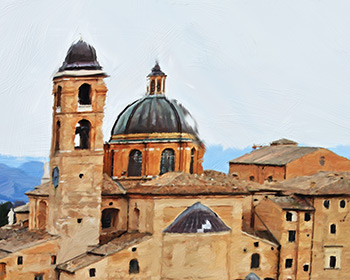
Strength = 10
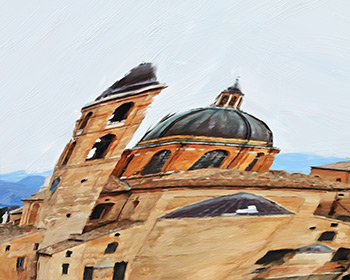
Strength = 90
Curvature (2-25). This parameter increases the waviness of contours.

Curvature = 5

Curvature = 22
Random Seed (1-9999). This is the starting number for the random number generator that defines the deformation of shapes and randomly combines strokes.
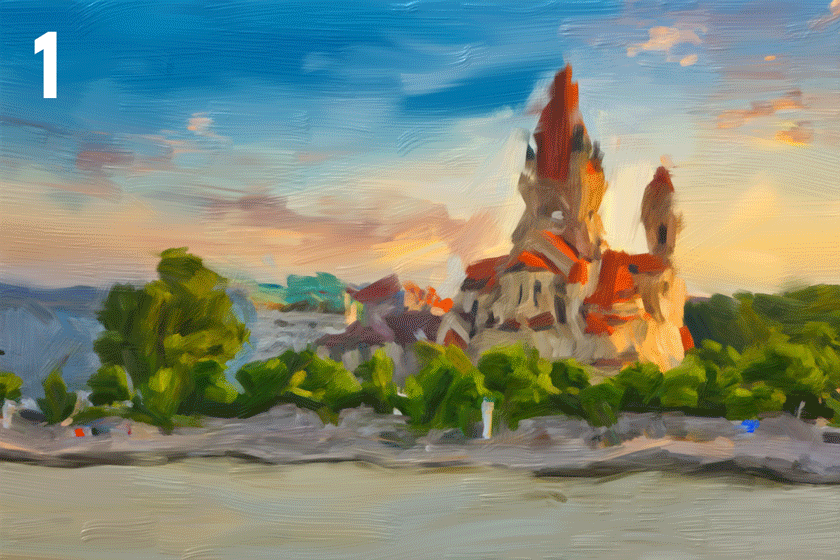
Random Distortions
