Skin Smoothing
In Smoothing tab, you can improve a portrait by removing small imperfections on the skin. The program intelligently recognizes the face on a photo and creates a mask with the skin tone areas. It's possible to modify the tone mask to only the areas you want to process.
Hint: To enhance the effect, edit the tone mask using the Keep Area tool ![]() . Find more information about the mask correction tools here.
. Find more information about the mask correction tools here.
Adjust the Smoothing settings:
- Smooth Level (0-30). The parameter evens the skin texture. Small details are preserved.

Smooth Level = 0
Smooth Level = 30 - Blur (0-50). The parameter sets the level of blurring. The higher its value, the blurrier the skin texture is and the less small details are kept.

Blur = 0
Blur = 50Large Defects (0-100). Increase the parameter to smooth large irregularities (works on the manually created tone mask).

Large Defects = 0
Large Defects = 100Skin Texture (0-40). The parameter adds some noise to the skin for a more natural look.

Skin Texture = 0
Skin Texture = 20 - Fade (10-100). The parameter blends the mask with the source image. The smaller the value, the more pronounced the original skin texture appears.

Fade = 20
Fade = 100
Tone Mask
There are two ways to create a tone mask: Auto and Manual. In the first method the program detects the area of the face automatically, while the second method requires you to manually select the skin color which the program will use as a basis for creating the mask.
You can enable the Keep Colors check-box to use this color set for all presets.
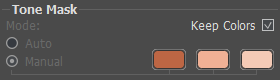
Creating a Mask
When an image is loaded into the program a face mask is created automatically. This mask is used during the skin correction process. By default, the mask is Invisible. To view the mask on a White, Black, or Transparent Background, select the appropriate option from the drop-down list.
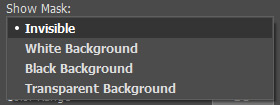
Mask View Modes

Mask on a White Background

Mask on a Black Background

Mask on a Transparent Background
Making the mask visible allows you to see exactly where processing will be applied, and the mask correction tools ![]() ,
, ![]() ,
, ![]() become accessible.
become accessible.
You can manually modify the auto-mask by choosing colors on the portrait with the eyedropper.
Left-click over one of three square cells. The cell will then contain a dotted selection, and when the cursor is dragged over the image it will take the form of a eyedropper.
To select a color just click with the eyedropper over the face. Double left-clicking over a cell opens the color selection dialog. Right-clicking a cell removes its color.
For Deluxe and Business licenses, it's possible to edit the mask with the tools (example):
- Keep Area tool
 adds fragments to the tone mask.
adds fragments to the tone mask.
- Drop Area tool
 removes fragments from the tone mask.
removes fragments from the tone mask.
- Eraser
 cancels the manual corrections made in the mask with the above mentioned tools, returning it to the original form.
cancels the manual corrections made in the mask with the above mentioned tools, returning it to the original form.
The tools' option:
-
- Size affects the tool's diameter.
- Hardness affects the blurriness of the tools edges. The less the value the more blurry the tool's edges become.
- Pressure affects the force of the tool applied to the image.
Adjust the Tone Mask parameters:
- Density (0-100) affects the number of pixels stored in the mask.

Density = 10
Density = 90 - Color Range (0-100) changes the number of colors used in the mask.

Color Range = 10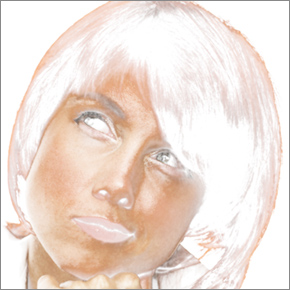
Color Range = 80 - Feathering (0-100) smoothes the edges of the mask to enhance the transition between treatment zones.

Feathering = 0
Feathering = 90
