The Secret of Charm
But when you photograph people in black and white, you photograph their souls!" (Ted Grant)
This quote succinctly expresses the feelings of a viewer looking at a black and white portrait. Nowadays, when any camera can take color photos, black-and-white photographs are created by manipulating digital colour images with photo correction software. AKVIS MakeUp can accomplish this task easily and accurately.
To show the functional features of the program, we took a photo from the portfolio of Yuri Arcurs, currently one of the most successful stock photographers.
- Step 1. Open the image, switch to Advanced Mode and adjust the Image Window appearance by clicking the button
 . The window will display the same fragment of the image before and after processing.
. The window will display the same fragment of the image before and after processing.
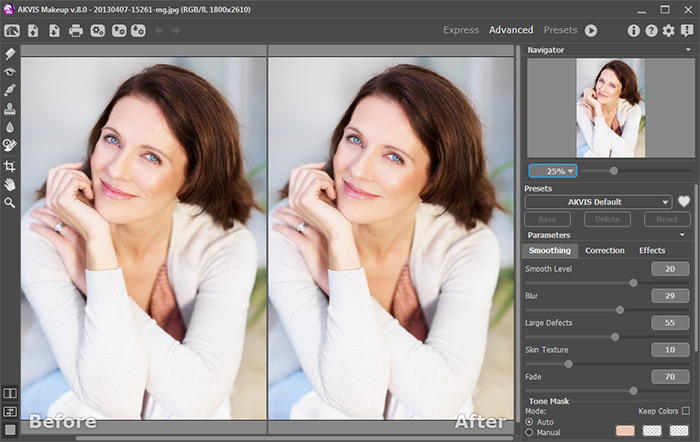
Original Image - Step 2. Start with the Smoothing tab. Stock photos are usually prepared for sale very carefully, so they generally require a low value for parameters. The Smooth Level parameter should be set to keep as much detail as possible but at the same to make the model's skin look smoother.
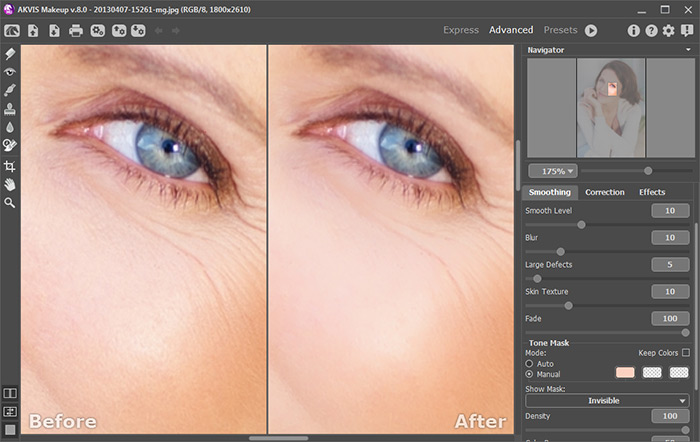
Smoothing - Step 3. To suppress the color information, go to the Correction tab and set the value of Saturation to -100.
It is not enough just to desaturate a color photograph to get a good result - high-quality black-and-white images are characterized by high contrast and sharp detail. They replace the variety of colors with the game of shadows and light.
Adjust the Contrast and Brightness settings in order to maximize the contrast, yet not to wash out the lighter areas. Increase the value of Sharpness. Since the source image is either compressed or expanded to fit the working area, you need to set the scale to 100%. Adjust the Sharpness settings taking the model's eyes as a basis.
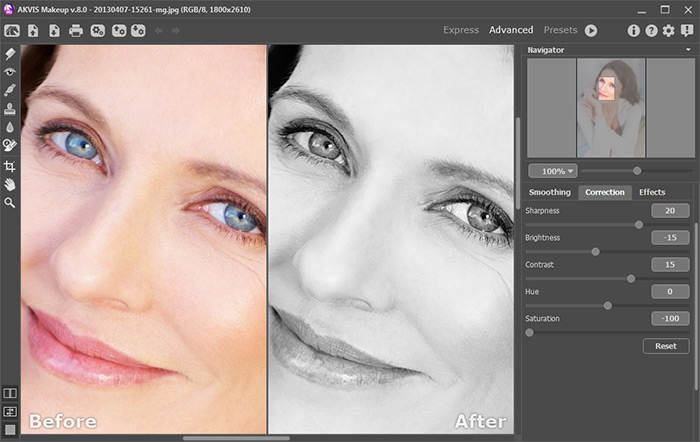
Photo Correction in AKVIS MakeUp - Step 4. Add some Effects to enhance the result: Vignette to slightly darken the edges and Glamour Glow to highlight the light areas.
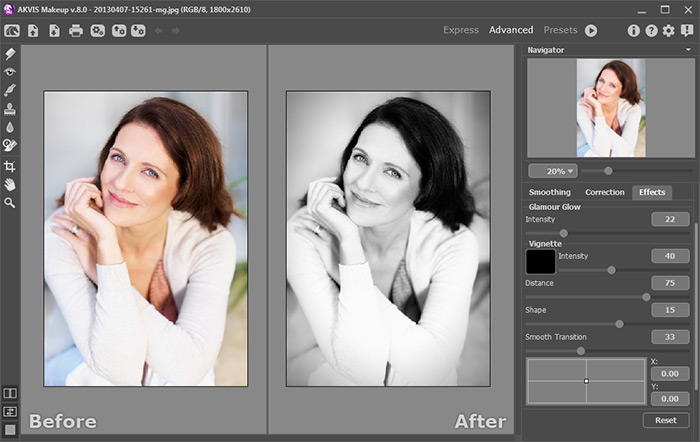
Add Effects - Step 5. Process the entire image by pressing
 and save the result:
and save the result:

Result


