Batch Processing
AKVIS MakeUp supports batch processing, i.e. the possibility to automatically process a series of images with the same settings.
Batch processing is useful when dealing with a lot of photos taken under the same conditions with identical camera settings or to achieve a similar effect. The feature is ideal for improving marriage photographs or graduation party photos. You won't need to process every single picture, but just apply the chosen settings to the whole folder with the event shooting.
Using batch processing is simple! See Video Tutorial.
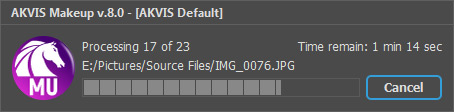
Even if you've never used this feature before it is simple to learn!
If you use the standalone version of AKVIS MakeUp, read the instructions here.
If you use the MakeUp plugin in Photoshop, use this tutorial.
