Fireworks over the City
Let's imagine a city on a usual winter evening. Everyone is busy with their own life. But there is the date that unites all inhabitants. In this festive night we can see not only stars in the city night sky, but also the colorful lights of fireworks.
With AKVIS LightShop we can turn any ordinary photo into a festive card.


(open a larger version)
-
Step 1. In AKVIS LightShop, in Advanced mode, switch to the Elements panel and create a new light effect using the elements Particles and Star Burst.
You can download the effect, open zip and import the xml file into the program (using
 in the Effect panel) or create your own effect.
in the Effect panel) or create your own effect.
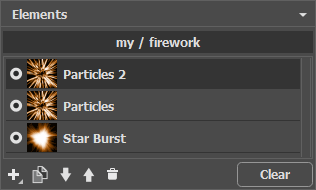
Adjust the parameters of each element in the Element Properties panel, then settings of the entire effect in the Effect Parameters panel, to get something like this:

-
Step 2. Choose the Sparkle Brush
 and adjust its options as shown below.
and adjust its options as shown below.
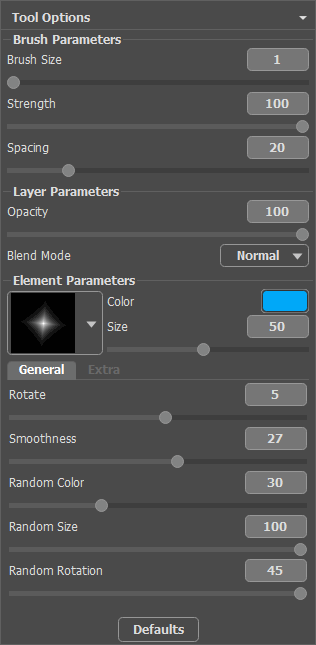
Using the brush add stars to the image. You can draw stars on the tips of the particles or randomly, wherever you wish, to obtain the fireworks flash in the sky.

Save the result
 . You will see the message: "Use the result as a source image?" Click Yes to continue working.
. You will see the message: "Use the result as a source image?" Click Yes to continue working.
If you use the plugin version, apply the result
 and re-launch the plugin.
and re-launch the plugin.
-
Step 3. Repeat Steps 1-2 to add more light effects to various parts of the image. Change the size and position of the effect using the Transform tool
 . Select another color in the Effect Parameters.
. Select another color in the Effect Parameters.
For each effect you can replace the central element (Star Burst) with any other element, for example, Light Beams or Rays.
Hint:
You can save any effect as a preset, to use it in future, by clicking on
 in the Effects panel.
in the Effects panel.
Note that only light effects can be saved in xml files, not stars created with the brush!

-
Step 4. Draw multicolor serpentines with small stars in the sky. Use the following settings for the Sparkle Brush
 :
:
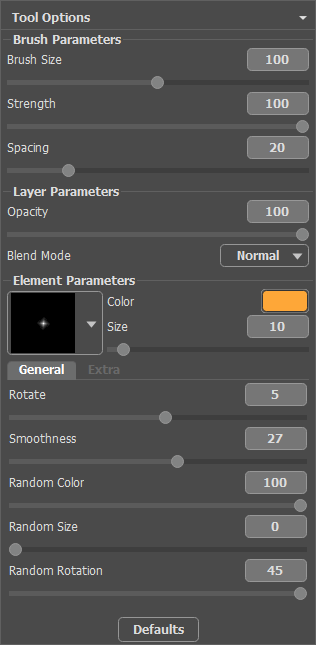
Draw with the brush some curved lines in various parts of the image. Increase the Star Size and add new lines over the old ones, but shorter nearly by 1/3.
Now we have something like this:

If some parts of the sky still seem empty, you can add more colorful stars of different sizes.
As a result, we get this festive night city:

