Light Effects Elements: Light Stripe
Light Stripe is a light element in the form of a luminous straight line.
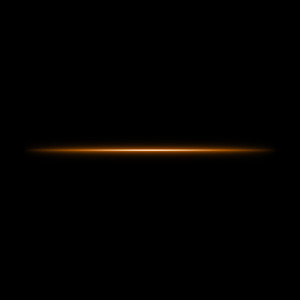
You can transform the light effect using the tool ![]() . In the Element Properties panel you can change the Position & Size and Color for the element.
. In the Element Properties panel you can change the Position & Size and Color for the element.
You can also adjust the special parameters of Light Stripe:
-
Halo Width (1-100). Increasing the value of the parameter increases the area of the halo around the element.
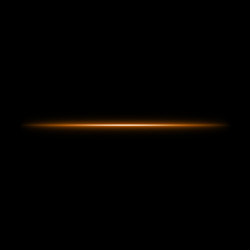
Halo Width = 25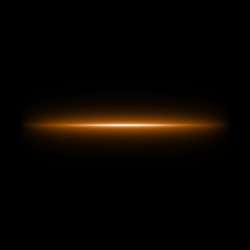
Halo Width = 75 -
Strength (5-75). The parameter changes the brightness of the halo and affects the softness of the element's edges.
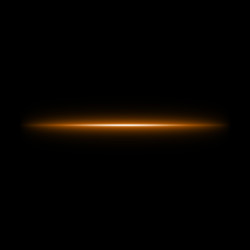
Strength = 10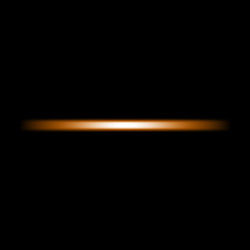
Strength = 40 -
Half. When the check-box is enabled only half of the element is shown.

Stripe
Half of Stripe
