Christmas & New Year Card
Using AKVIS Neon you can convert a digital photo into a sparkling greeting card that helps you create a festive atmosphere and get into the Christmas spirit.


This example was created using AKVIS Neon and AKVIS ArtSuite plugins as well the graphic editor AliveColors.
Follow the steps to create a Christmas & New Year card:
- Step 1. Open an image in AliveColors.

Source Photo - Step 2. Use the Text tool
 to add a congratulatory inscription.
to add a congratulatory inscription.

Adding a Congratulatory InscriptionMerge the text and the background layers.
- Step 3. Add a frame to a picture using the AKVIS ArtSuite plugin (command Effects ->
AKVIS -> ArtSuite).Select Spray from the list of the frames and adjust the parameters to your taste.
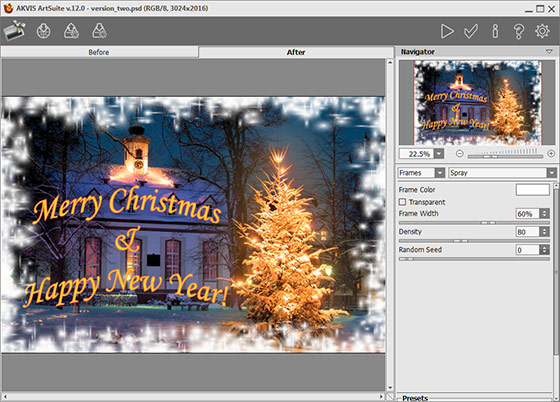
AKVIS ArtSuite PluginClick on the button
 to apply the result and return to the image editor.
to apply the result and return to the image editor.
- Step 4. Transform the image into a neon drawing. Call the AKVIS Neon plugin (command Effects -> AKVIS -> Neon).
You can either use one of the presets, or adjust the settings manually.
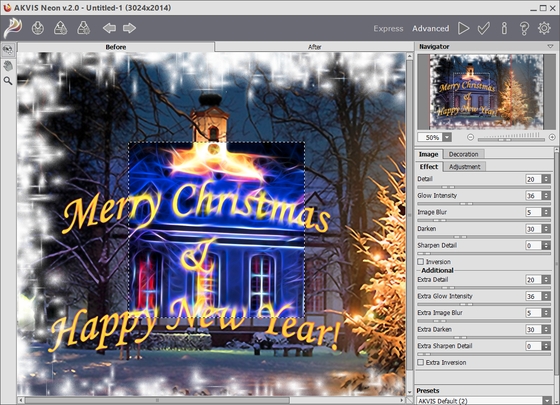
AKVIS Neon PluginPress the button
 to edit the whole picture.
to edit the whole picture.
- Step 5. You can use the History Brush tool
 to weaken the lighting effect.
to weaken the lighting effect.
For example, edit the inscription to make it more readable.
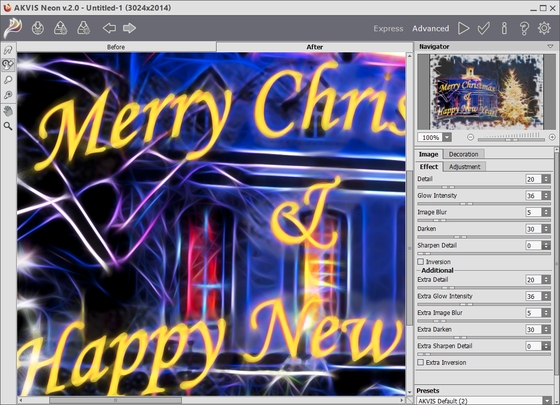
Using History BrushTo apply the result press
 .
.
Send warm holiday greetings to your friends and family! They will likely appreciate all the creativity that you put into the heartfelt handmade greeting card.

