AKVIS Magnifier AI: Old Algorithm (Versions 1.0-9.7)
AKVIS Magnifier AI lets you change the size of an image without loss in quality. The software allows enlarging an image to a super-high resolution of up to 300,000 x 300,000 pixels (30,000 width/height in the old 32 bit version).
To avoid distortion of details, it is recommended to scale the image to its original size (100%) before changing the settings of the program.
Downsize (reducing an image):
Sharpness (0-100). The parameter increases image sharpness by intensifying the color contrast between the neighboring pixels. The higher the value of the parameter, the sharper the image becomes.

Sharpness = 20

Sharpness = 80
Remove Noise (0-25). The parameter lets removing noise and defects by increasing the level of smoothness. The higher the value, the smoother the result is.

Remove Noise = 0

Remove Noise = 10
Upsize (increasing an image):
Sharpen Edges (0-100). This parameter increases the sharpness and intensity of the object's edges.
Note: Because of the specific properties of the algorithm, this parameter is active only in the range of 101% to 500%; at a higher New Size the optimum parameter value is chosen automatically and the parameter is disabled.

Sharpen Edges = 0

Sharpen Edges = 80
Edge Smoothness (1-8). This parameter smoothes color gradients on the border of contrasting color zones. At high values of the parameters the border looks softer. At low values of the parameter the border line looks uneven and irregular: it is very visible on an image with contrasting color zones.

Edge Smoothness = 1

Edge Smoothness = 8
Simplicity (0-400). This parameter sets the level of detail on the final image. The higher the value of the parameter, the more simplified and artificial the result will look; the lower the value, the more details will be visible. The sharpness/smoothness of the image is influenced at the same time by the size and the scale of the image. At high values of the Sharpen Edges parameter, the difference between the original and the simplified image increases.

Simplicity = 10
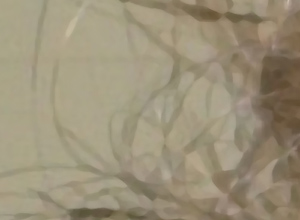
Simplicity = 380
Grain (0-25). This parameter adds slight noise to the image. It is helpful in case of an oversmoothed image (an image processed with high values of the Sharpen Edges parameter and a high level of Simplicity).

Grain = 0
Sharpen Edges = 50, Simplicity = 300

Grain = 15
Sharpen Edges = 50, Simplicity = 300
Remove Artifacts (0-100). The parameter lets removing defects that appear when resizing images. It smooths the pixelated image while preserving the edges and details.

Remove Artifacts = 0
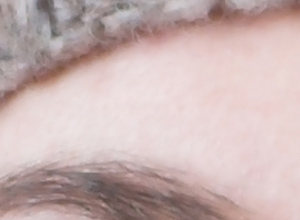
Remove Artifacts = 60
Also, you can smoothen the image with the Remove Noise parameter which is available in both groups: Upsize and Downsize (see its description above).
Unsharp Mask. This tool sharpens the image by increasing contrast between the pixels. When the check-box is enabled, the program compares the resulting image with its blurred copy and if the pixel of the image contrasts with the pixel of the blurred copy, the contrast is increased; otherwise, the pixel stays unchanged. The program processes all image pixels in this way.
- The level of contrast between the pixels is regulated by the parameter Amount. The values of the parameter range between 0 and 250%. At 100% the contrast is increased twice, at 200% - by 4 times, etc.
- The Radius of the copy blurring shows the number of pixels around the pixel to be corrected (that is the sharpen contour size). While 1.5 pixel is a recommended blurring radius, the latter can vary between 0 and 50 pixels.

Before Unsharp Mask

After Unsharp Mask
